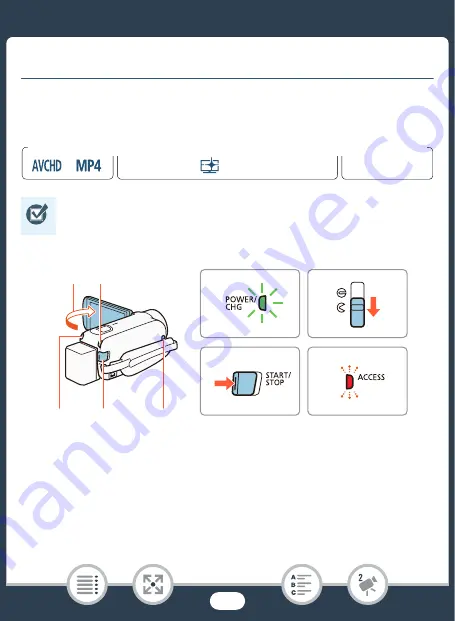
50
Basic Recording
Ba
s
ic Recording
Recording Video
You are now ready to record movie
s
.
1
Open the LCD panel to turn on the camcorder.
• You can al
s
o pre
ss
[
.
•
N
By default, movie
s
are recorded in the built-in memory.
You can
s
elect the memory that will be u
s
ed to record movie
s
(
A
•
Before you begin recording,
ma
k
e a te
s
t recording fir
s
t to
chec
k
that the camcorder i
s
operating correctly.
9
N
†
ƒ ’
y
}
Playbac
k
F
Format
S
hooting mode
1
1
2
3
3
1
2
3
3
















































