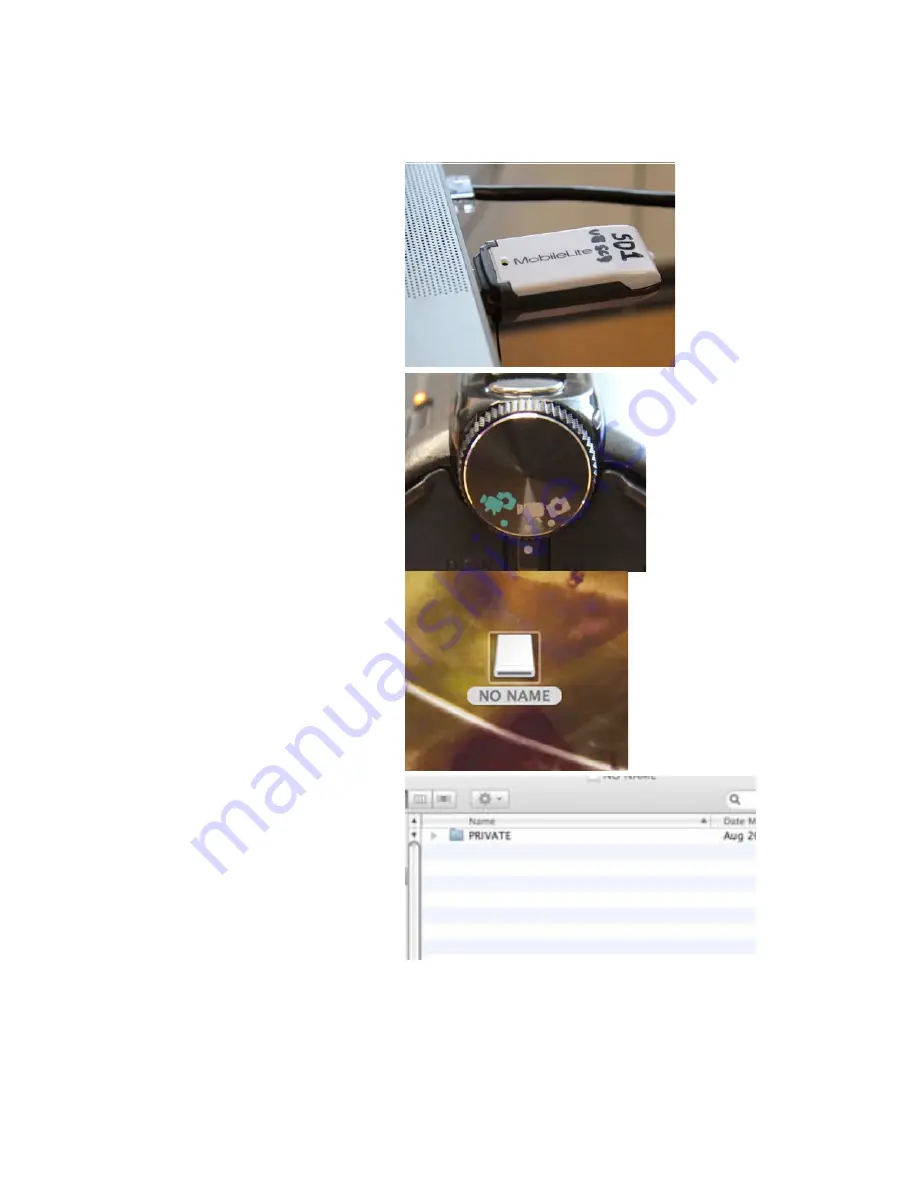
Canon Vixia HFS10 High Definition Camcorder Quick Start Guide ‐ UB Media Lab ©2009
Some material from Canon Vixia HFS10 User Manual PUB. DIM‐0909‐000
26
Importing your Footage to Final Cut Pro:
1. Removed the card from the
camera, put it into the card
reader, and plug the reader
into a USB2 port on an Intel
Computer (this won’t work
on the older Power PC
computers.)
2. Turn the power on
‐ DO NOT
unplug the cable until
properly ejected (like a hard
drive) ‐
then change the
camera to “PLAY” mode. No
Name icon will appear on the
desktop.
3. Open the Mounted Drive.
You’ll see the Folder “Private”.
Before you do anything else,
copy this folder to a DVD, a
Flash Drive, or an external
Hard Drive. You will not be
able to run your video from
any of these backup drives
(except the external hard
drive).
To Edit: Copy the folder to




































