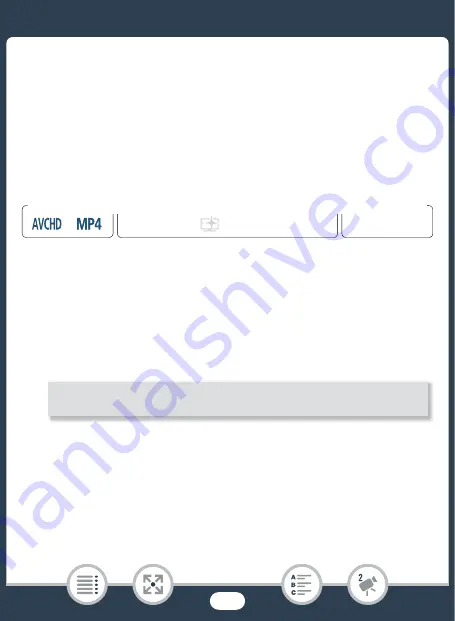
73
Basic Playbac
k
Deleting
S
cene
s
and Photo
s
You can delete recording
s
that you are not intere
s
ted in
k
eeping. Delet-
ing recording
s
allow
s
you al
s
o to free up
s
pace on the memory.
You can u
s
e the loc
k
file
s
function to di
s
able the editing function
s
and
prevent inadvertently deleting your recording
s
(
A
■
Deleting
S
cene
s
or Photo
s
from the Index
S
creen
1
Open the index screen that contains the scene or photo you
want to delete (
A
• To delete all the
s
cene
s
or photo
s
recorded on the
s
ame date
(
s
aved in the
s
ame folder),
s
wipe left/right until a
s
cene or photo
you want to delete appear
s
.
2
Delete the recordings.
* When you
s
elect [
S
elect], perform the following procedure to
s
elect the
individual recording
s
you want to delete before touching [Ye
s
].
** Touch [
S
top] to interrupt the operation while it i
s
in progre
ss
.
S
ome
recording
s
may be deleted neverthele
ss
.
9
N
†
ƒ ’
y
}
Playbac
k
F
Format
S
hooting mode
[Edit]
>
[Delete]
>
De
s
ired option*
>
[Ye
s
]**
>
[O
K
]
















































