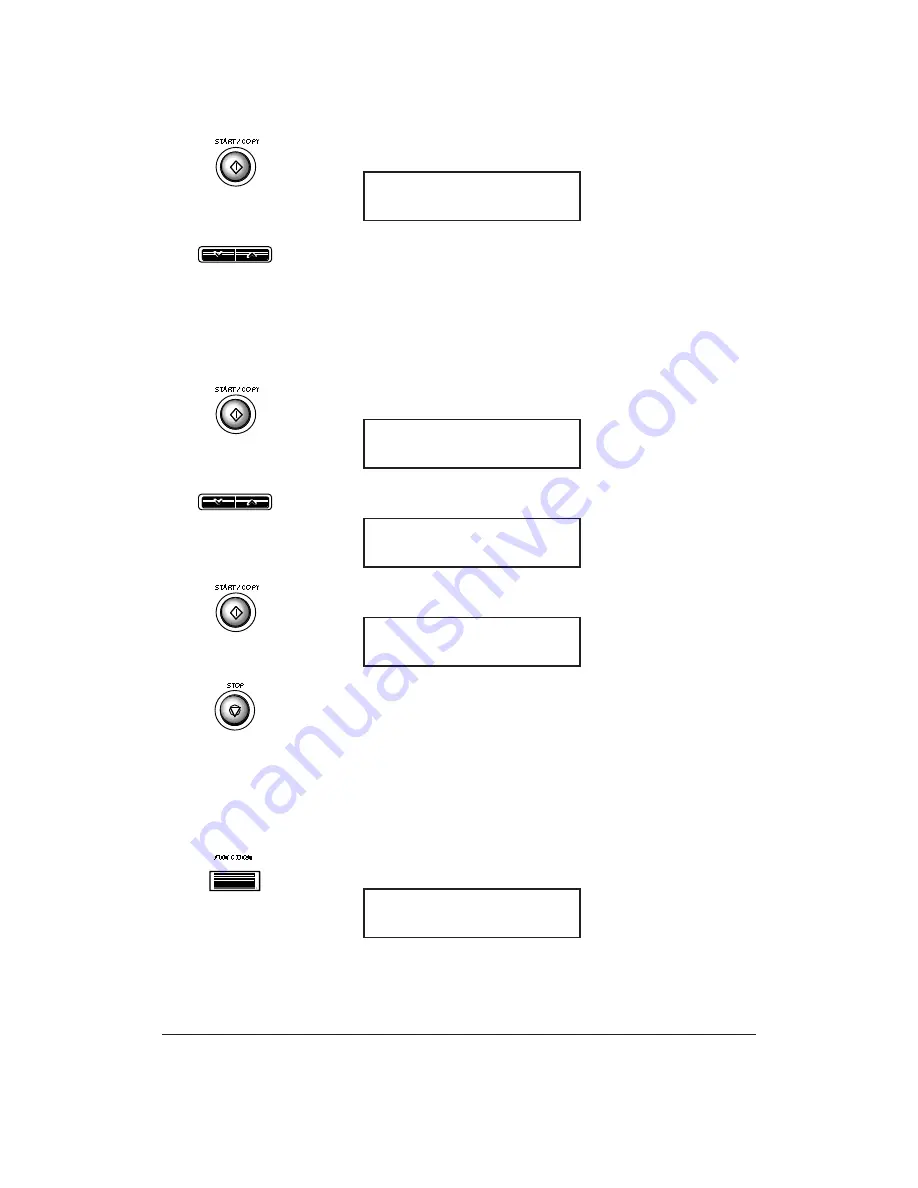
7-18
Receiving Fax Documents
Chapter 7
3.
Press
START/COPY
.
4.
Press the arrow buttons until the item you wish to change
appears.
1.ECM RX
3.INCOMING RING
7.MEMORY RX
8.MEMORY RX ALARM
9.RX PAGE FOOTER
5.
Press
START/COPY
. For example:
6.
Press the arrow buttons until
ON
or
OFF
appears. For example:
7.
Press
START/COPY
.
8.
If you want to change other receiving features, begin from
step 4. Otherwise, press
STOP
.
Incoming ring
This function controls the ringing of the handset and optional
extension telephone. When you turn this function on, you can also
set the number of times the MultiPASS 1000 rings.
1.
Press
FUNCTION
.
SELECT MENU
MEMORY RX
DATA ENTRY OK
MEMORY RX
ON
<
>
MEMORY RX
OFF
<
>
RX SETTINGS
1.ECM RX
Summary of Contents for Vizcam 1000
Page 1: ...MultiPASS 1000 USER S MANUAL Canon ...
Page 8: ...viii Contents ...
Page 14: ...xiv Contents ...
Page 120: ...6 18 Using Automatic Dialing Chapter 6 ...
Page 156: ...8 12 Using the Telephone an Answering Machine and a Modem Chapter 8 ...
Page 188: ...10 22 Special Sending Procedures Chapter 10 ...
Page 206: ...12 4 Miscellaneous Printer Operations Chapter 12 ...
Page 242: ...A 10 Specifications Appendix A ...
Page 278: ...I 16 Index ...
















































