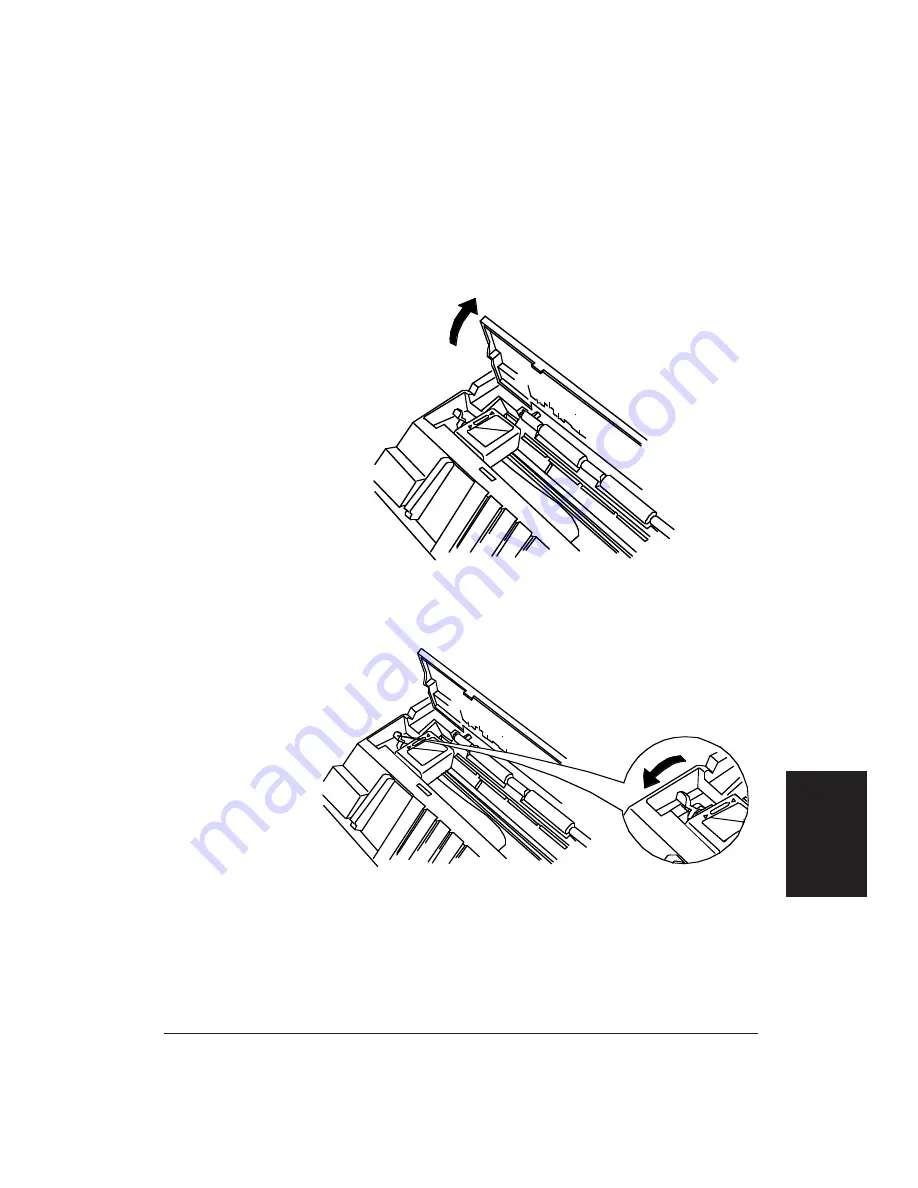
Chapter 13
Maintaining the MultiPASS 1000
13-9
Replacing the Ink Cartridge
1.
Open the printer cover.
❏
Lift from both sides.
❏
The cartridge holder may move to the left side of the
MultiPASS 1000 or it may already be there.
2.
Pull the green lever on the cartridge holder forward to the
open position.
Maintaining the
MultiPASS 1000
Summary of Contents for Vizcam 1000
Page 1: ...MultiPASS 1000 USER S MANUAL Canon ...
Page 8: ...viii Contents ...
Page 14: ...xiv Contents ...
Page 120: ...6 18 Using Automatic Dialing Chapter 6 ...
Page 156: ...8 12 Using the Telephone an Answering Machine and a Modem Chapter 8 ...
Page 188: ...10 22 Special Sending Procedures Chapter 10 ...
Page 206: ...12 4 Miscellaneous Printer Operations Chapter 12 ...
Page 242: ...A 10 Specifications Appendix A ...
Page 278: ...I 16 Index ...
















































