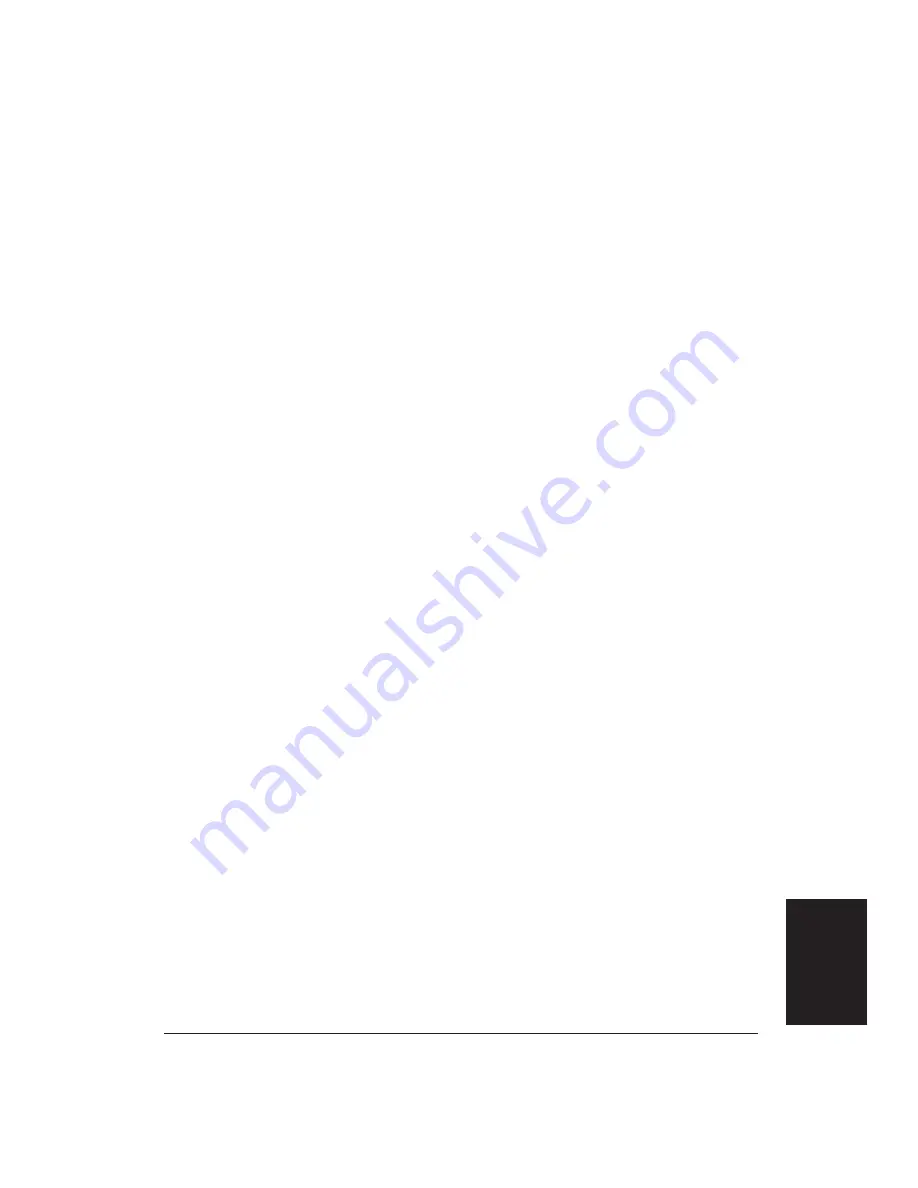
Chapter 14
Troubleshooting
14-5
Problems and Solutions
This section lists common problems and their solutions.
Sending Problems
You cannot send documents
❏
Make sure you are feeding the document properly into the
Automatic Document Feeder (ADF). See Chapter 4, Preparing
Documents and Making Copies.
❏
Make sure the other party has installed recording paper in
their fax and that their fax is in the receive mode.
❏
Make sure there is a dial tone when you lift the handset.
❏
Make sure your dialing method, touch tone or pulse, is set
correctly. See Chapter 9, Using Special Dialing, for details.
❏
Print an activity report and check for an error code. See
Printing Activity Reports on page 11-3.
You cannot send documents through relay units
❏
Make sure the other unit is a Canon fax machine with relay
capability.
❏
Make sure you have registered your fax number in the
MultiPASS 1000. See Chapter 3, Registering Information in
the MultiPASS 1000.
❏
Make sure your fax number is registered with the relay fax
unit.
❏
Make sure that the fax numbers of the receiving “final
destinations” are registered with the relay fax.
You cannot send confidential documents
❏
Make sure the other unit is a Canon fax machine with
confidential receiving capability.
❏
Make sure the confidential mailbox number you entered
matches that of the other party.
❏
Make sure the other party has registered the mailbox to which
you are sending.
❏
See Chapter 10, Special Sending Procedures, for details on
sending a confidential document.
Troubleshooting
Summary of Contents for Vizcam 1000
Page 1: ...MultiPASS 1000 USER S MANUAL Canon ...
Page 8: ...viii Contents ...
Page 14: ...xiv Contents ...
Page 120: ...6 18 Using Automatic Dialing Chapter 6 ...
Page 156: ...8 12 Using the Telephone an Answering Machine and a Modem Chapter 8 ...
Page 188: ...10 22 Special Sending Procedures Chapter 10 ...
Page 206: ...12 4 Miscellaneous Printer Operations Chapter 12 ...
Page 242: ...A 10 Specifications Appendix A ...
Page 278: ...I 16 Index ...

































