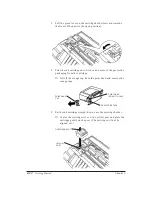Setting Up the MultiPASS 1000
Place the main unit of the MultiPASS 1000 on a level surface with
plenty of room to work.
Attaching the Handset
1.
Locate the handset, handset cradle, and two screws shipped
with the MultiPASS 1000.
2.
Align the handset rest with the two screw openings on the left
side of the fax.
3.
Attach one screw and then the other. Twist the screws
clockwise to tighten them.
Chapter 2
Getting Started
2-15
Getting Started
Summary of Contents for Vizcam 1000
Page 1: ...MultiPASS 1000 USER S MANUAL Canon ...
Page 8: ...viii Contents ...
Page 14: ...xiv Contents ...
Page 120: ...6 18 Using Automatic Dialing Chapter 6 ...
Page 156: ...8 12 Using the Telephone an Answering Machine and a Modem Chapter 8 ...
Page 188: ...10 22 Special Sending Procedures Chapter 10 ...
Page 206: ...12 4 Miscellaneous Printer Operations Chapter 12 ...
Page 242: ...A 10 Specifications Appendix A ...
Page 278: ...I 16 Index ...