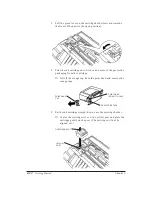Chapter 2
Getting Started
2-19
9.
Check the MultiPASS 1000 making sure the slot for the paper
cassette is clear.
❏
Make sure the area is free of any jammed paper.
10. Align the paper cassette with the slot on the bottom of the
MultiPASS 1000 and slowly press it all the way into the slot.
❏
Always grip the paper cassette by its handle.
❏
The paper cassette clicks into place.
❏
Make sure the paper cassette is securely in place.
❏
The top sheet feeds about 1/4 inch.
N
To remove the paper cassette, grip the handle (in the center of the
cassette). Gently, but firmly, lift the cassette until it clicks, and then
slide it out.
Getting Started
HANDLE
Summary of Contents for Vizcam 1000
Page 1: ...MultiPASS 1000 USER S MANUAL Canon ...
Page 8: ...viii Contents ...
Page 14: ...xiv Contents ...
Page 120: ...6 18 Using Automatic Dialing Chapter 6 ...
Page 156: ...8 12 Using the Telephone an Answering Machine and a Modem Chapter 8 ...
Page 188: ...10 22 Special Sending Procedures Chapter 10 ...
Page 206: ...12 4 Miscellaneous Printer Operations Chapter 12 ...
Page 242: ...A 10 Specifications Appendix A ...
Page 278: ...I 16 Index ...