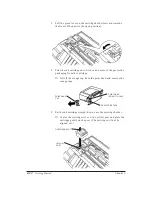2-22
Getting Started
Chapter 2
Attaching the Power Cord
C
❏
Use only the power cord that came with the MultiPASS 1000.
Using a longer cord or an extension cord may result in reduced
voltage or malfunctions.
❏
When unplugging the power cord, always remove it by
holding the plug and not the cord.
❏
Make sure no appliances that can cause electrical noise are on
the same outlet.
❏
Do not allow anything to rest on the power cord. Make sure
the cord is located where it cannot be walked on or tripped
over.
❏
Do not overload the electrical outlet.
To attach the power cord, follow these steps:
1.
Attach the power cord to the power receptacle on the
MultiPASS 1000.
2.
Plug the power cord into a properly grounded AC outlet
(three-prong outlet).
❏
Make sure the MultiPASS 1000 is firmly plugged in to
assure proper electrical contact.
The MultiPASS 1000 has no power switch so the power is on
whenever you plug in the power cord.
N
Because you have not installed the ink cartridge yet, the
ALARM
light blinks and the LCD displays
REINSTALL CARTRIDGE
. Be sure
to install the ink cartridge next.
Summary of Contents for Vizcam 1000
Page 1: ...MultiPASS 1000 USER S MANUAL Canon ...
Page 8: ...viii Contents ...
Page 14: ...xiv Contents ...
Page 120: ...6 18 Using Automatic Dialing Chapter 6 ...
Page 156: ...8 12 Using the Telephone an Answering Machine and a Modem Chapter 8 ...
Page 188: ...10 22 Special Sending Procedures Chapter 10 ...
Page 206: ...12 4 Miscellaneous Printer Operations Chapter 12 ...
Page 242: ...A 10 Specifications Appendix A ...
Page 278: ...I 16 Index ...