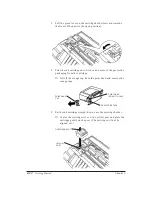Chapter 2
Getting Started
2-27
Attaching the Document Supports
Now that the ink cartridge is installed, you can attach the received
document support and the sending document support.
1.
The tabs on the received document support fit into the slots
toward the back of the MultiPASS 1000.
❏
The support then rests on the MultiPASS 1000.
Getting Started
RECEIVED DOCUMENT
SUPPORT
Summary of Contents for Vizcam 1000
Page 1: ...MultiPASS 1000 USER S MANUAL Canon ...
Page 8: ...viii Contents ...
Page 14: ...xiv Contents ...
Page 120: ...6 18 Using Automatic Dialing Chapter 6 ...
Page 156: ...8 12 Using the Telephone an Answering Machine and a Modem Chapter 8 ...
Page 188: ...10 22 Special Sending Procedures Chapter 10 ...
Page 206: ...12 4 Miscellaneous Printer Operations Chapter 12 ...
Page 242: ...A 10 Specifications Appendix A ...
Page 278: ...I 16 Index ...