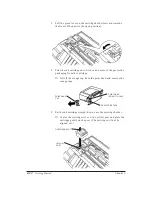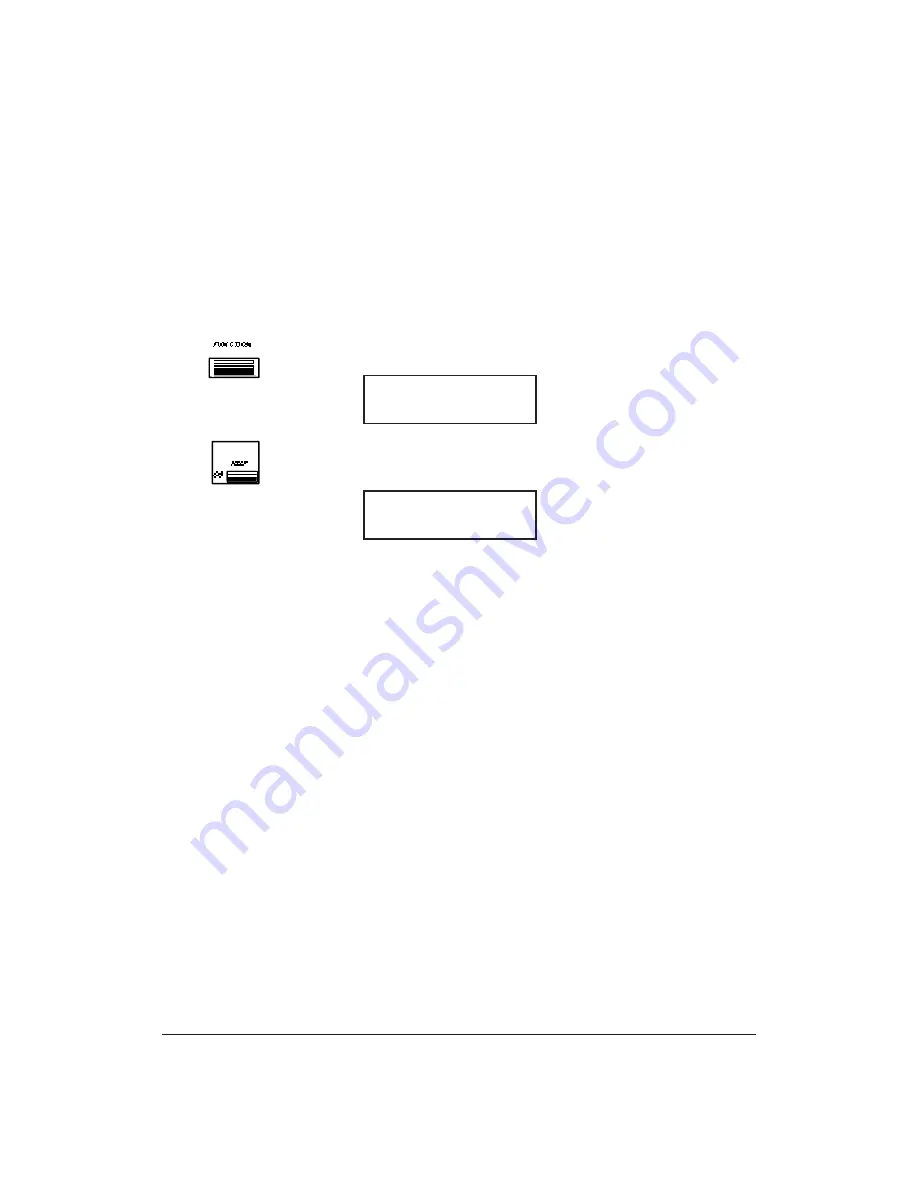
2-30
Getting Started
Chapter 2
Testing the MultiPASS 1000
Now that the MultiPASS 1000 is set up, you’ll want to test it by
printing a help list.
Printing the Help List
The fastest way to test the MultiPASS 1000 is to print a help list
that is built into the system. The help list describes basic operating
instructions.
1.
Press the
FUNCTION
button. The LCD displays:
2.
Press
HELP
on the one-touch speed dialing keypad. The LCD
displays:
The MultiPASS 1000 prints out the help list.
If the help list does not print for any reason, see Chapter 14,
Troubleshooting.
PRINTING
SELECT MENU
Summary of Contents for Vizcam 1000
Page 1: ...MultiPASS 1000 USER S MANUAL Canon ...
Page 8: ...viii Contents ...
Page 14: ...xiv Contents ...
Page 120: ...6 18 Using Automatic Dialing Chapter 6 ...
Page 156: ...8 12 Using the Telephone an Answering Machine and a Modem Chapter 8 ...
Page 188: ...10 22 Special Sending Procedures Chapter 10 ...
Page 206: ...12 4 Miscellaneous Printer Operations Chapter 12 ...
Page 242: ...A 10 Specifications Appendix A ...
Page 278: ...I 16 Index ...