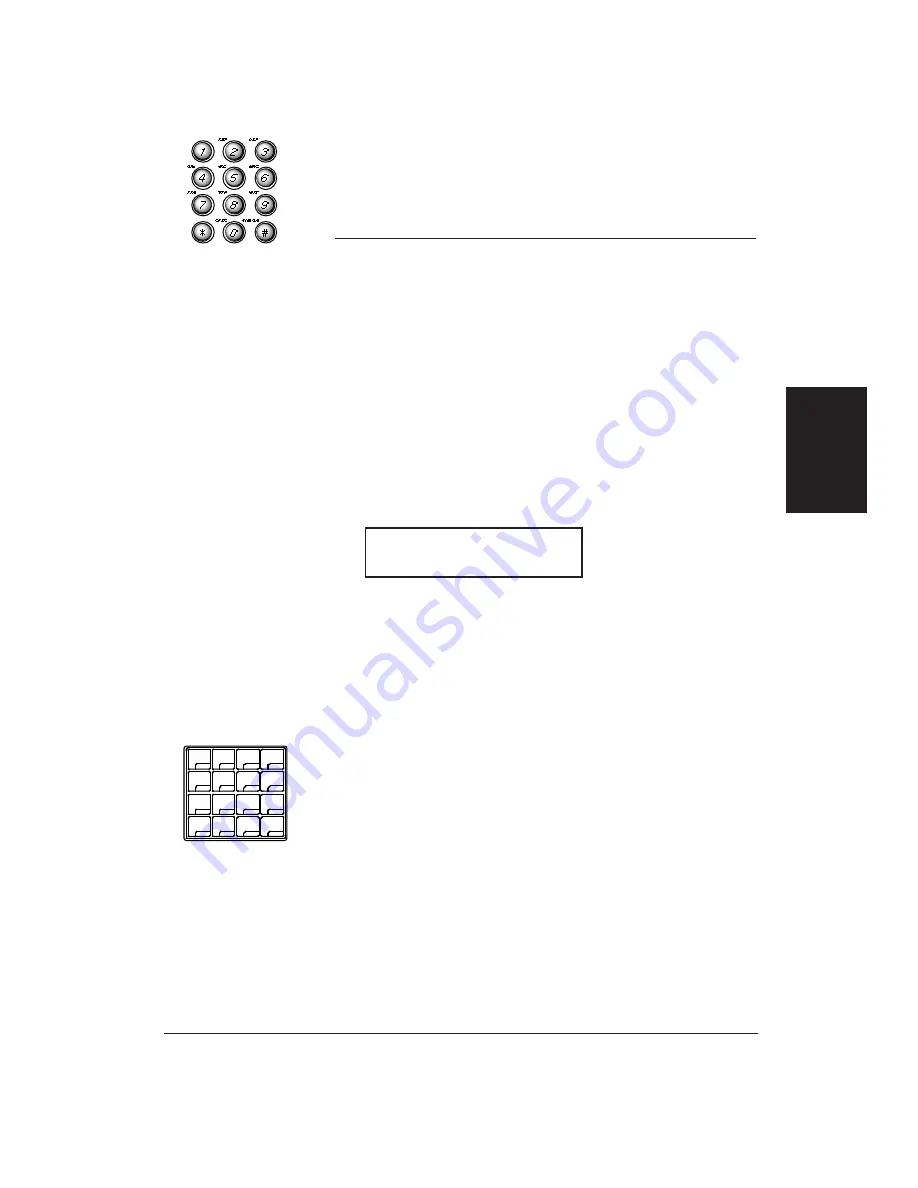
Chapter 3
Registering Information in the MultiPASS 1000
3-11
6.
Using the numeric keypad and the chart below, enter your
name and/or company name by pressing the buttons on the
numeric keypad.
Press
Press
To enter
this key
To enter
this key
ABCabc
2
PQRSpqrs
7
DEFdef
3
TUVtuv
8
GHIghi
4
WXYZwxyz
9
JKLjkl
5
- . * # ! ” , ; : ^ `
MNOmno
6
_ = / | ’ ? $ @ %
#
& + ( ) [ ] { } < >
}
❏
First press the numeric button corresponding to the
character you want.
❏
Press the numeric button repeatedly until the character
you want appears in the display. For example, to enter a
capital C, press
2
three times:
❏
You can enter up to 16 characters in a name.
❏
Use the arrow buttons to move the cursor. Press
>
to move
the cursor to the right, or press
<
to move the cursor to the
left.
❏
To enter a digit in the name, press the
*
button. Press
*
again to switch back to letters.
Use the one-touch speed dialing keypad as follows:
❏
To enter a space between names, press
SPACE
.
❏
To correct a mistake, use the arrow buttons to move the
cursor under the mistake; then enter the correct character.
You can also press
CLEAR
to begin again; then simply
enter the name again.
❏
To erase a previously registered name, press
CLEAR
or
simply enter the new name over the old one.
02
TRANSMISSION
DELA YED
03
POLLING
DELA YED
04
POLLING
06
BROADCAST
RELA Y
07
REPOR T
09
+
10
11
13
SP ACE
14
CLEAR
15
16
08
HELP
01
MEMOR Y
TRANSMISSION
05
CONFID.
TRANSMISSION
12
FILE
USER NAME
:A
C
Registering
Information
Summary of Contents for Vizcam 1000
Page 1: ...MultiPASS 1000 USER S MANUAL Canon ...
Page 8: ...viii Contents ...
Page 14: ...xiv Contents ...
Page 120: ...6 18 Using Automatic Dialing Chapter 6 ...
Page 156: ...8 12 Using the Telephone an Answering Machine and a Modem Chapter 8 ...
Page 188: ...10 22 Special Sending Procedures Chapter 10 ...
Page 206: ...12 4 Miscellaneous Printer Operations Chapter 12 ...
Page 242: ...A 10 Specifications Appendix A ...
Page 278: ...I 16 Index ...



































