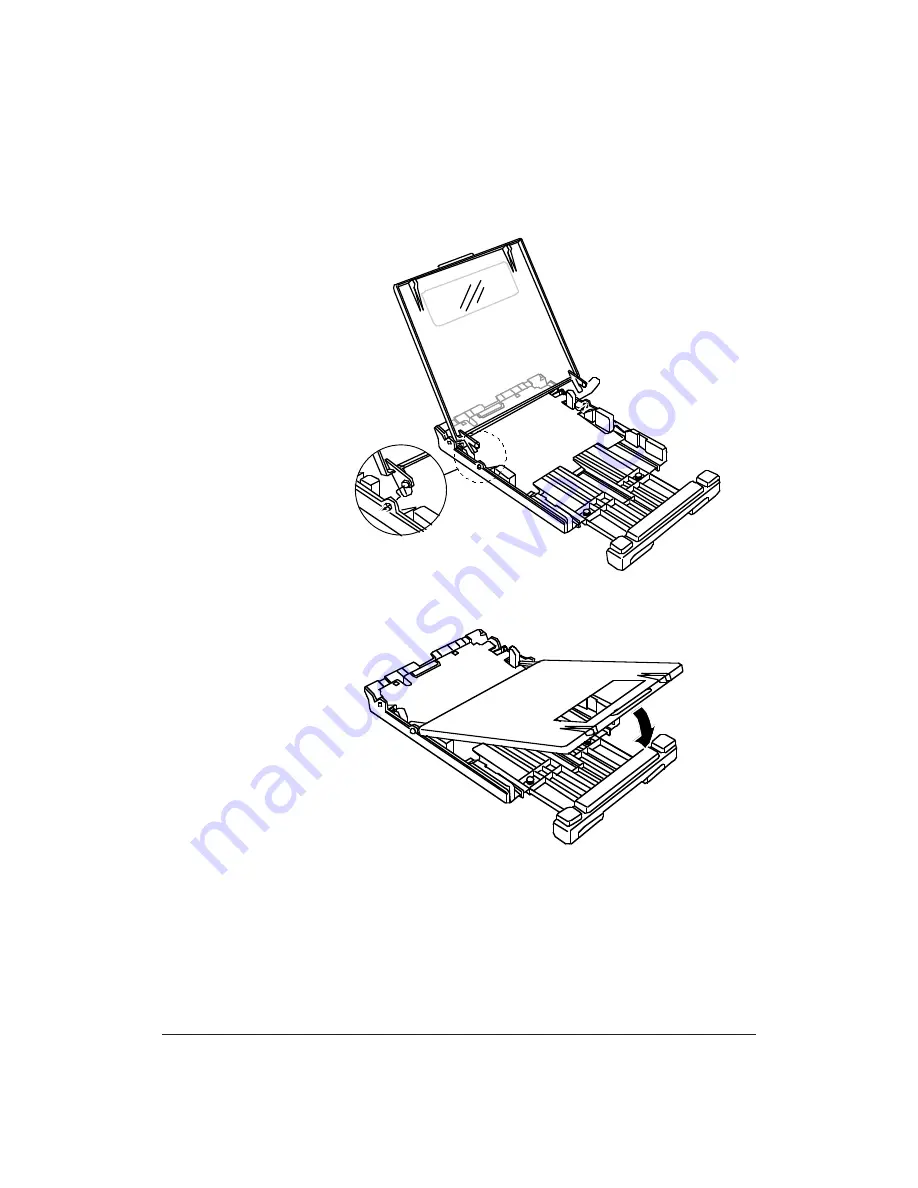
4-12
Preparing Documents and Making Copies
Chapter 4
8.
Align the tabs on the side of the cover with the slots on the side
of the paper cassette (closer to the front of the cassette).
❏
Again, press in slightly on the plastic to fit the tabs into the
slots on the paper cassette.
9.
Close the cover.
You can now use the paper cassette to load legal-size paper.
When you want to use letter-size paper, follow the same steps.
Return the extension to the letter-size position and replace the
cover in the back slots.
Summary of Contents for Vizcam 1000
Page 1: ...MultiPASS 1000 USER S MANUAL Canon ...
Page 8: ...viii Contents ...
Page 14: ...xiv Contents ...
Page 120: ...6 18 Using Automatic Dialing Chapter 6 ...
Page 156: ...8 12 Using the Telephone an Answering Machine and a Modem Chapter 8 ...
Page 188: ...10 22 Special Sending Procedures Chapter 10 ...
Page 206: ...12 4 Miscellaneous Printer Operations Chapter 12 ...
Page 242: ...A 10 Specifications Appendix A ...
Page 278: ...I 16 Index ...



































