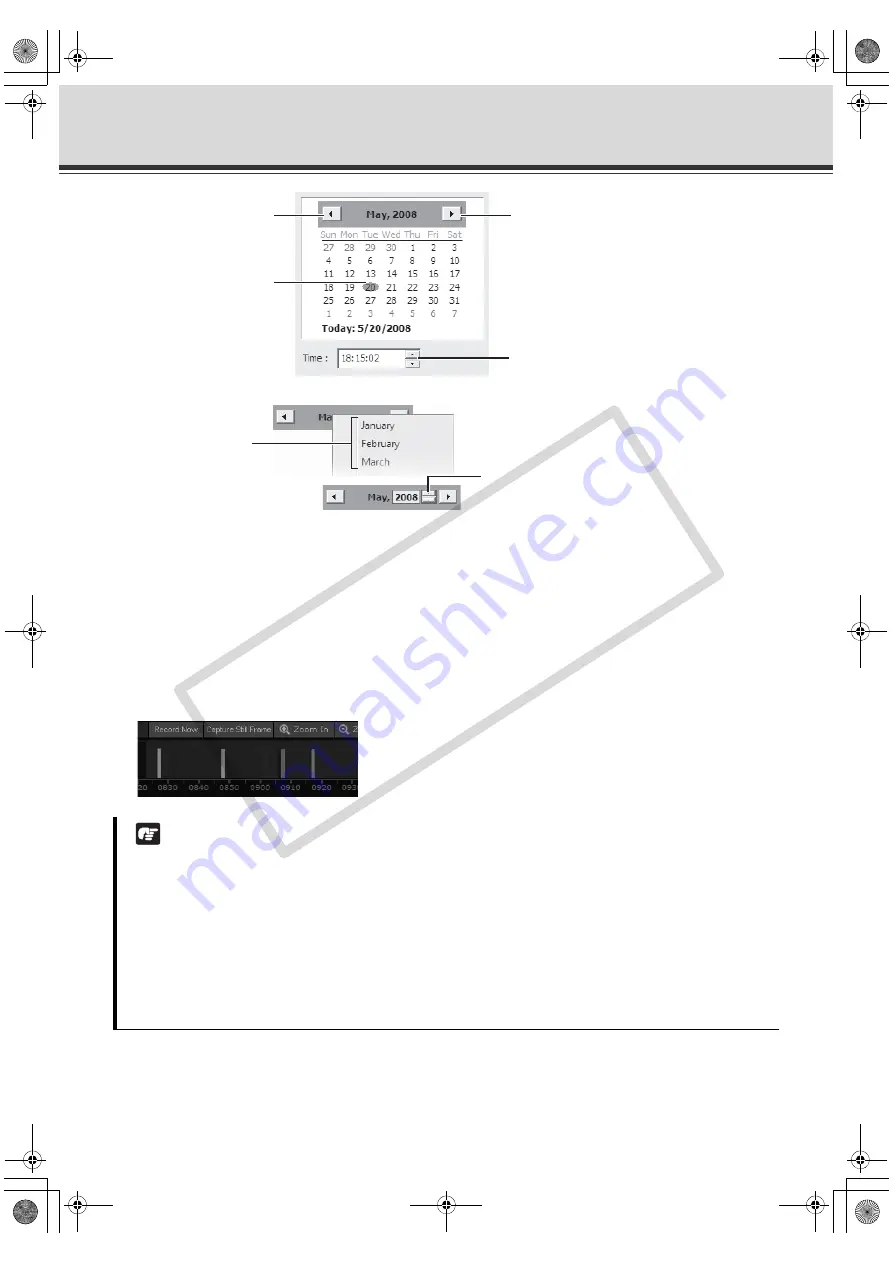
5-52
Use Timeline and View Events
One-minute manual recording (Record Now)
A manual recording with duration of one minute can be initiated at the maximum frame rate. The manual
recording is displayed on the Timeline and [
Live Events Log
] as [
Manual Rec.
username
]. This is handy for
capturing random events not associated with sensor recording or outside preset recording times.
To initiate manual recording:
1. Select a Video Window for manual recording.
2. Click [Record Now].
Note
z
The [
Record Now
] function records at the maximum frame rate. Extended recording time will use
additional disk space on the Storage Server. It is limited to 5 fps for VK-Lite.
z
The [
Record Now
] function is only enabled if a Storage Server is configured for the camera.
z
Recording will be for approximately one minute. The actual duration of recorded video may vary
depending on settings and network delays.
z
The priority of an event created by a manual recording using [
Record Now
] will always be Priority 1.
z
The [
Record Now
] function allows recording video in JPEG format. However, video will be recorded in the
MPEG-4 format if any only if recording in MPEG-4 is scheduled (VB-C500D, VB-C60). If audio
transmission is enabled on the camera, audio recording is also performed.
Click to scroll forward to
the next month.
Click up/down arrows to select a
time or click each time segment
and overwrite existing value.
Click to scroll back to the
previous month.
Click a day to highlight it,
then click [
OK
] to bring up
that day in the Timeline.
To select another year, click the
current year and scroll down or
back up, using the up/down arrows.
Alternatively, click the
current month and a
month selector will appear.
VK-64_SysManual_Ev21.book 52 ページ 2009年3月2日 月曜日 午後1時3分
CO
PY
Summary of Contents for VK-16 v2.1
Page 15: ...System Overview VK 64_SysManual_Ev21 book 1 ページ 2009年3月2日 月曜日 午後1時3分 COPY ...
Page 45: ...Installation VK 64_SysManual_Ev21 book 1 ページ 2009年3月2日 月曜日 午後1時3分 COPY ...
Page 52: ...2 8 Installation Procedures VK 64_SysManual_Ev21 book 8 ページ 2009年3月2日 月曜日 午後1時3分 COPY ...
Page 80: ...3 28 Set User Management Tab VK 64_SysManual_Ev21 book 28 ページ 2009年3月2日 月曜日 午後1時3分 COPY ...
Page 151: ...Viewer Reference VK 64_SysManual_Ev21 book 1 ページ 2009年3月2日 月曜日 午後1時3分 COPY ...
Page 212: ...5 62 Use Timeline and View Events VK 64_SysManual_Ev21 book 62 ページ 2009年3月2日 月曜日 午後1時3分 COPY ...
Page 213: ...Operation and Management VK 64_SysManual_Ev21 book 1 ページ 2009年3月2日 月曜日 午後1時3分 COPY ...
Page 221: ...Backup Scheme VK 64_SysManual_Ev21 book 1 ページ 2009年3月2日 月曜日 午後1時3分 COPY ...
Page 235: ...System Maintenance VK 64_SysManual_Ev21 book 1 ページ 2009年3月2日 月曜日 午後1時3分 COPY ...
Page 242: ...8 8 Camera Server Maintenance VK 64_SysManual_Ev21 book 8 ページ 2009年3月2日 月曜日 午後1時3分 COPY ...
Page 243: ...Troubleshooting VK 64_SysManual_Ev21 book 1 ページ 2009年3月2日 月曜日 午後1時3分 COPY ...
Page 278: ...9 36 Messages List VK 64_SysManual_Ev21 book 36 ページ 2009年3月2日 月曜日 午後1時3分 COPY ...
Page 279: ...Appendix VK 64_SysManual_Ev21 book 1 ページ 2009年3月2日 月曜日 午後1時3分 COPY ...
















































