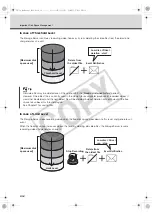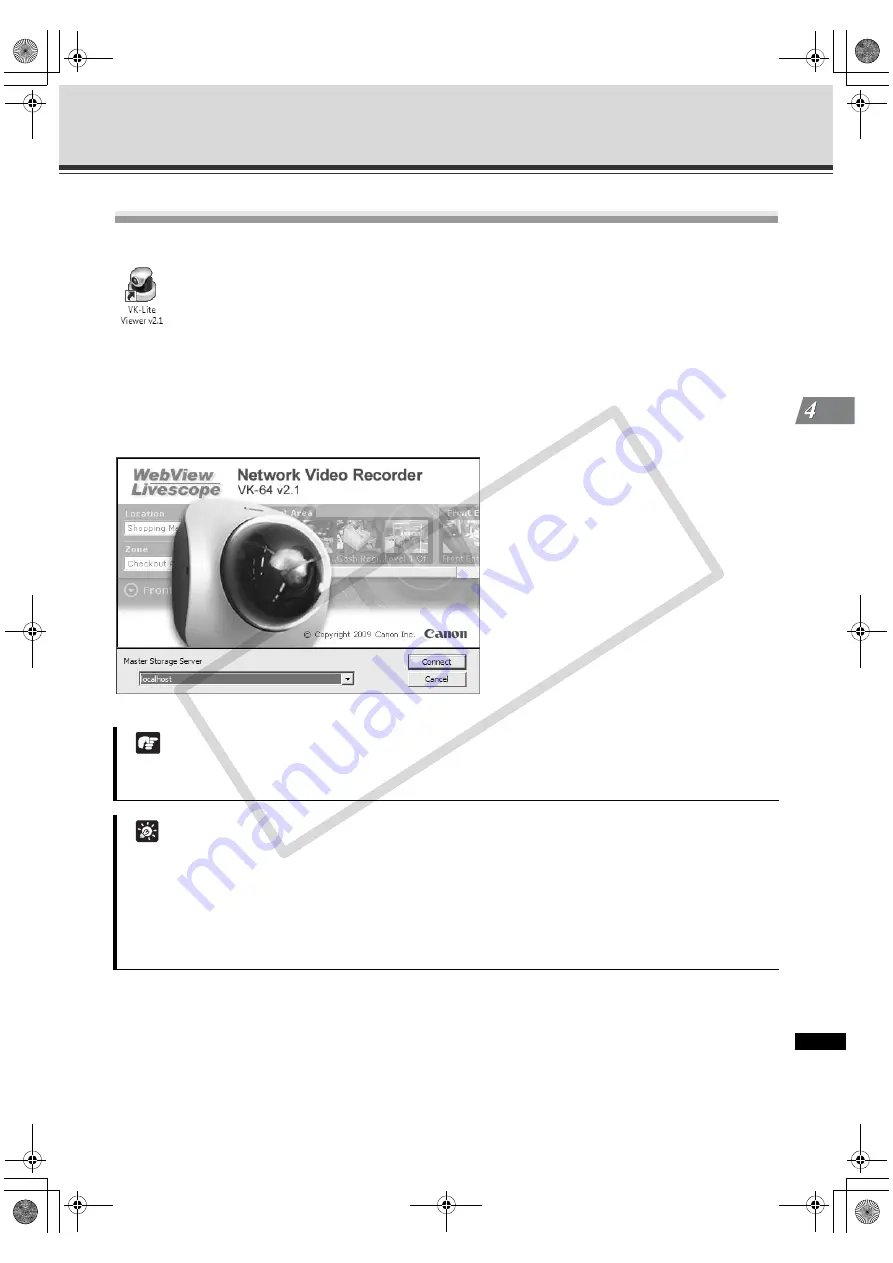
4-3
Register Camera Ser
v
e
r an
d Set
Re
cordin
g
Sch
edul
e
Launch VK Viewer and Display the [Configuration and
Preferences] Screen
How to Launch VK-64/VK-16
Double-click the [
VK-Lite Viewer v2.1
] desktop icon.
Alternatively, from the Windows [
Start
] menu select: [
All Programs
] > [
WebView Livescope
] > [
Network Video
Recorder VK Series v2.1
] > [
VK Viewer
].
The connect option menu (Start-up Screen) for Storage Server is displayed. Select [
Master Storage Server
]
option and click [
Connect
].
Start-up Screen
Note
If you want to add a Storage Server to the connect option menu, login the desired Storage Server by
specifying its IP address and click [
Add Storage Server
] in the [
Viewer Settings
] window (
Tip
z
If multiple Storage Servers are being used, you can setup one of them as the Master Storage Server.
z
If the Storage Servers v1.2, v1.3, v1.4, v2.0 or v2.1 coexist in the system, either Storage Server can be
specified as the Master Storage Server.
z
Older viewer than Viewer 2.1 cannot connect to the Storage Server v2.1.
z
If you want to connect to the Storage Server directly without displaying Start-up Screen, uncheck [
Select
a Master Storage Server when starting
] in the [
Viewer Settings
] window (
[localhost]
Connects to Storage Server and starts the
Viewer. Select this option to use the local PC
where Viewer is installed as the Master
Storage Server.
[Use IP address]
Connects to Storage Server and starts the
Viewer by specifying its IP address. Select
this option when the Storage Server and the
Viewer are installed on separate PCs.
[Not use Storage Server]
Select this option to use the Viewer only
without connecting to a Storage Server.
VK-64_SysManual_Ev21.book 3 ページ 2009年3月2日 月曜日 午後1時3分
CO
PY
Summary of Contents for VK-16 v2.1
Page 15: ...System Overview VK 64_SysManual_Ev21 book 1 ページ 2009年3月2日 月曜日 午後1時3分 COPY ...
Page 45: ...Installation VK 64_SysManual_Ev21 book 1 ページ 2009年3月2日 月曜日 午後1時3分 COPY ...
Page 52: ...2 8 Installation Procedures VK 64_SysManual_Ev21 book 8 ページ 2009年3月2日 月曜日 午後1時3分 COPY ...
Page 80: ...3 28 Set User Management Tab VK 64_SysManual_Ev21 book 28 ページ 2009年3月2日 月曜日 午後1時3分 COPY ...
Page 151: ...Viewer Reference VK 64_SysManual_Ev21 book 1 ページ 2009年3月2日 月曜日 午後1時3分 COPY ...
Page 212: ...5 62 Use Timeline and View Events VK 64_SysManual_Ev21 book 62 ページ 2009年3月2日 月曜日 午後1時3分 COPY ...
Page 213: ...Operation and Management VK 64_SysManual_Ev21 book 1 ページ 2009年3月2日 月曜日 午後1時3分 COPY ...
Page 221: ...Backup Scheme VK 64_SysManual_Ev21 book 1 ページ 2009年3月2日 月曜日 午後1時3分 COPY ...
Page 235: ...System Maintenance VK 64_SysManual_Ev21 book 1 ページ 2009年3月2日 月曜日 午後1時3分 COPY ...
Page 242: ...8 8 Camera Server Maintenance VK 64_SysManual_Ev21 book 8 ページ 2009年3月2日 月曜日 午後1時3分 COPY ...
Page 243: ...Troubleshooting VK 64_SysManual_Ev21 book 1 ページ 2009年3月2日 月曜日 午後1時3分 COPY ...
Page 278: ...9 36 Messages List VK 64_SysManual_Ev21 book 36 ページ 2009年3月2日 月曜日 午後1時3分 COPY ...
Page 279: ...Appendix VK 64_SysManual_Ev21 book 1 ページ 2009年3月2日 月曜日 午後1時3分 COPY ...