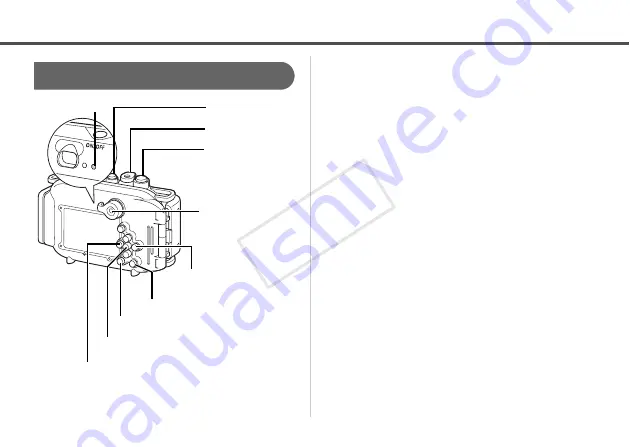
14
1
Per accendere la fotocamera,
premete il Pulsante ON/OFF.
2
Spostate il selettore di modalità
sulla modalità desiderata.
3
Premere il pulsante
l
per
attivare lo schermo.
• Regolate le impostazioni come richiesto.
• È possibile regolare lo zoom usando la leva
dello zoom.
Ripresa
Pulsante ON/OFF
Leva dello zoom
Pulsante
dell
’otturatore
Pulsante
h
(Flash)/
r
Selettore di
modalità
Indicatore
Pulsante
m
FUNC./SET
(Funzione/ Impostazione
)
Pulsante
n
Pulsante
l
(Display)
Pulsante
q
COP
Y
Summary of Contents for WP-DC29
Page 19: ...18 MEMO COPY ...
Page 39: ...20 MEMO COPY ...
Page 134: ...15 加装扩散闪光板 1 将扩散闪光板的细绳穿过防水套的背带 腕带带扣 2 将扩散闪光板安装在防水套上 扩散闪光板 COPY ...
Page 138: ...MEMO COPY ...
Page 139: ...MEMO COPY ...
Page 140: ...MEMO COPY ...
Page 141: ...MEMO COPY ...
Page 142: ...MEMO COPY ...
Page 143: ...MEMO COPY ...
Page 144: ...MEMO COPY ...
Page 145: ...MEMO COPY ...
















































