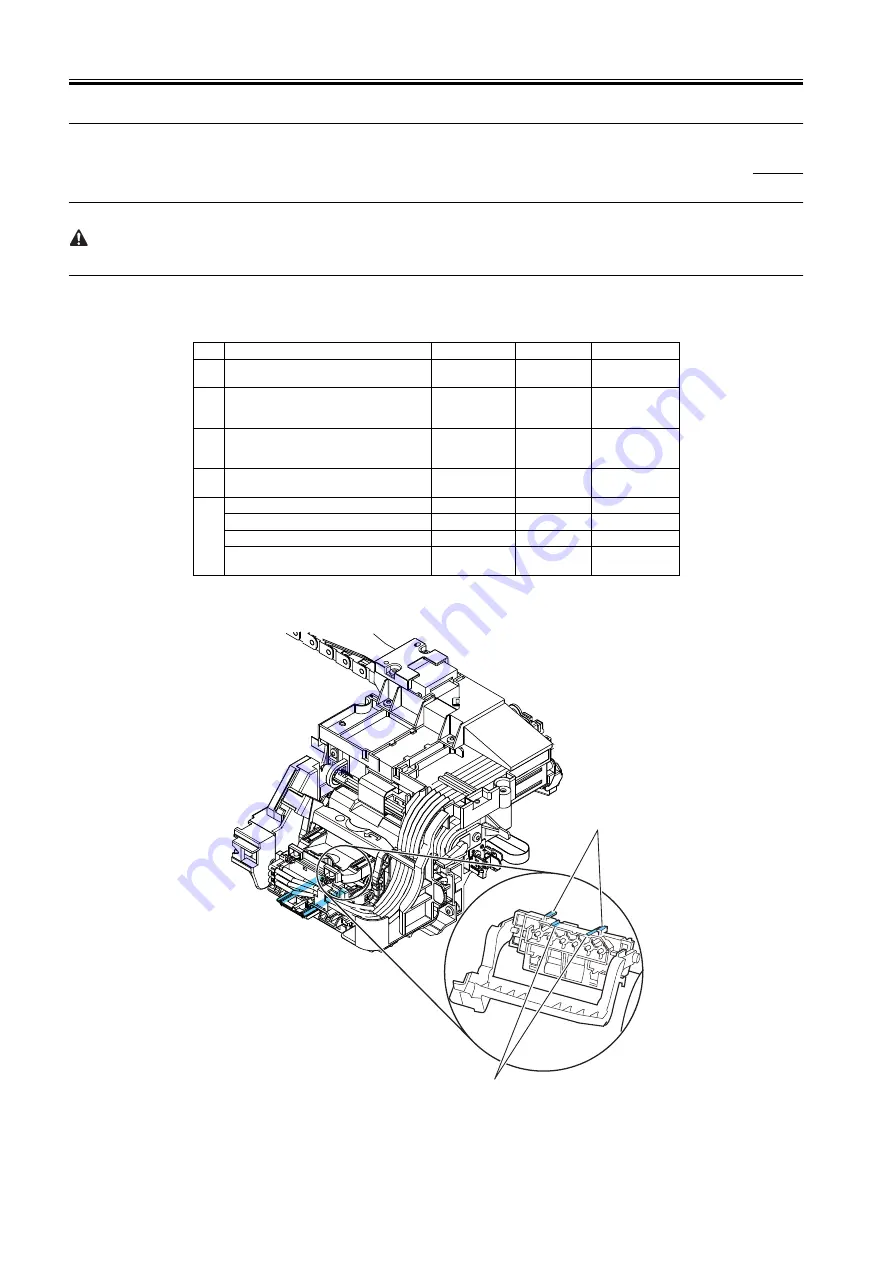
Chapter 4
4-34
4.4 Applying the Grease
4.4.1 Applying the Grease
0009-4822
Apply the grease at the location shown below.
Smear the grease lightly and evenly with a flat brush.
Don't apply the grease to locations other than those designated. Unwanted grease may cause poor print quality, take particular care that grease does not get
onto the wiper, cap, or the linear scale.
T-4-1
F-4-72
No.
Place
Kind
Quantity
Note
1
The joint unit rail [1] and rib [2] of a carriage
Molykote PG-641 Smear the grease
lightly
2
Two feed roller backup [1]
Permalub G No.2 approx.12mg
Don't apply to
central backup with
bearing.
3
Feed roller bearing [2]
Permalub G No.2 approx.24mg
Apply if remove
bearing from a feed
roller.
4
Pinch roller release cam three points[1] X 10
parts
Permalub G No.2 Smear the grease
lightly
5
Upper cover stay shaft hole [1]
Permalub G No.2 approx.24mg
The shaft [2] of the upper cover stay gear
Permalub G No.2 approx.24mg
Upper cover stay shaft end [3]
Permalub G No.2 approx.24mg
The tooth face [4] of an upper cover stay gear
Permalub G No.2 Smear the grease
lightly
[2]
[1]
1.The joint unit rail [1] and rib [2] of a carriage
Summary of Contents for WS8400
Page 1: ...Apr 5 2005 Service Manual W8400 Series W8400...
Page 2: ......
Page 6: ......
Page 12: ...Contents...
Page 13: ...Chapter 1 PRODUCT DESCRIPTION...
Page 14: ......
Page 16: ......
Page 21: ...Chapter 1 1 5 F 1 9...
Page 47: ...Chapter 2 TECHNICAL REFERENCE...
Page 48: ......
Page 91: ...Chapter 3 INSTALLATION...
Page 92: ......
Page 94: ......
Page 97: ...Chapter 4 DISASSEMBLY REASSEMBLY...
Page 98: ......
Page 100: ......
Page 138: ......
Page 139: ...Chapter 5 MAINTENANCE...
Page 140: ......
Page 142: ......
Page 146: ......
Page 147: ...Chapter 6 TROUBLESHOOTING...
Page 148: ......
Page 193: ...Chapter 6 6 43 F 6 8 Cover switch tool Cover switch tool...
Page 194: ......
Page 195: ...Chapter 7 SERVICE MODE...
Page 196: ......
Page 198: ......
Page 212: ......
Page 213: ...Chapter 8 ERROR CODE...
Page 214: ......
Page 216: ......
Page 222: ......
Page 223: ...Apr 5 2005...
Page 224: ......
















































