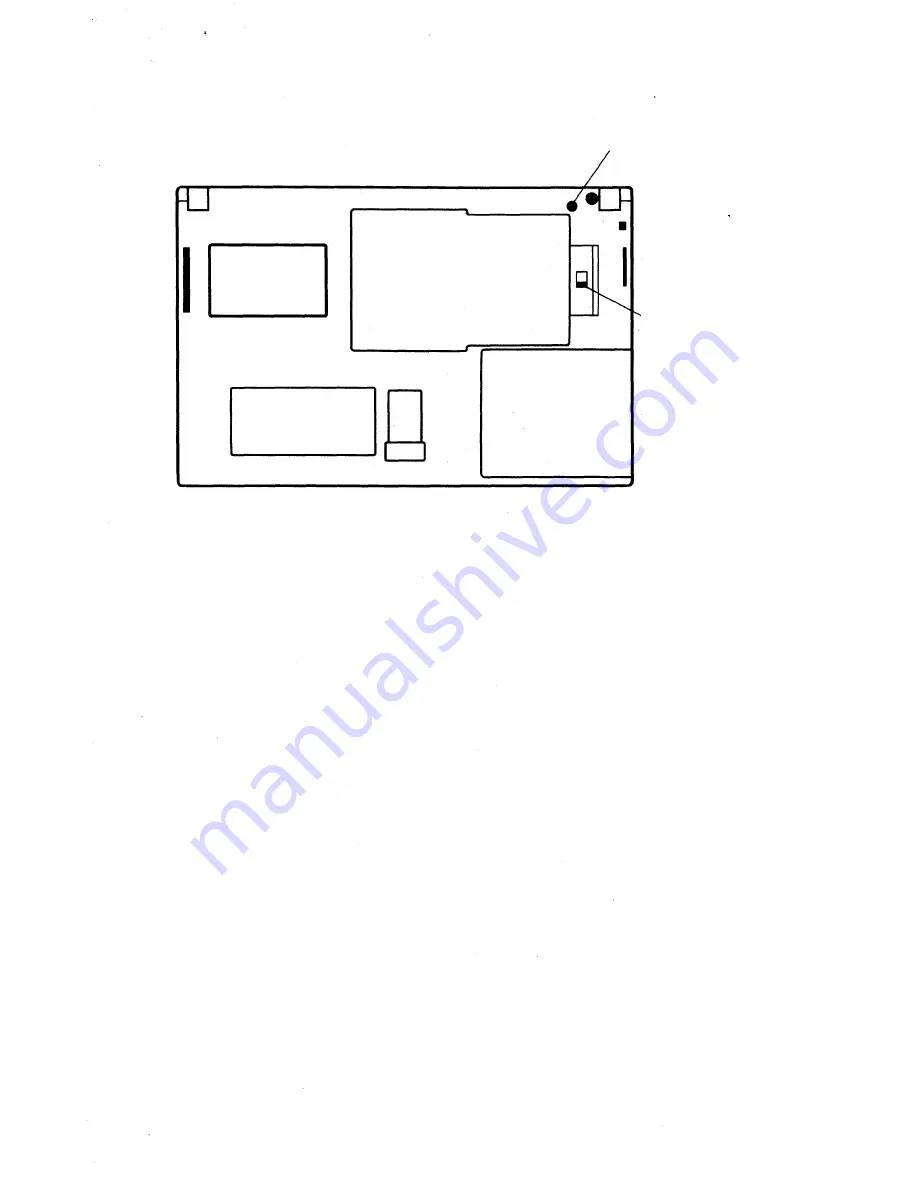
•
•
@
Utility card
compartment
@
��T
t
�
th
@
Lock switc h
@
Memory extension
compartment
0-
@
Battey compart
ment
@
®
Battery compartment
Utility card
compartment
@
Memory extension
compartment
@
Reset switch
-
Four
AA
batteries are needed. Refer to
the markings and insert the batteries with
their polarities
(
+,
-
) aligned correctly.
Insert an utility card here. Programs and
data can be memorized on memory cards.
Insert a memory IC here to extend memory
for an extended system. However, please
consult your dealer for the appropriate IC.
Please note that should an accident, etc.
arise because you have selected an inap
propriate IC, CANON will not take
responsibility.
The reset switch is used as the last resort
when the
X-07
malfunctions. Do not use this
switch carelessly. Please note that when the
reset switch is depressed, programs and data
might be erased.
7
Summary of Contents for X-07
Page 1: ......
Page 2: ......
Page 8: ...1 Learning how to operate the X 07 2 Special functions and peripheral devices 3 Reference m ...
Page 10: ...Learmng how to operate the X 07 ...
Page 11: ...2 ...
Page 63: ......
Page 64: ......
Page 107: ...00 ...
Page 108: ......
Page 145: ...136 Instructions Others BEEP MOTOR REM Functions ABS FIX HEX INT SGN START TAB ...
Page 146: ......
Page 147: ......
Page 149: ......















































