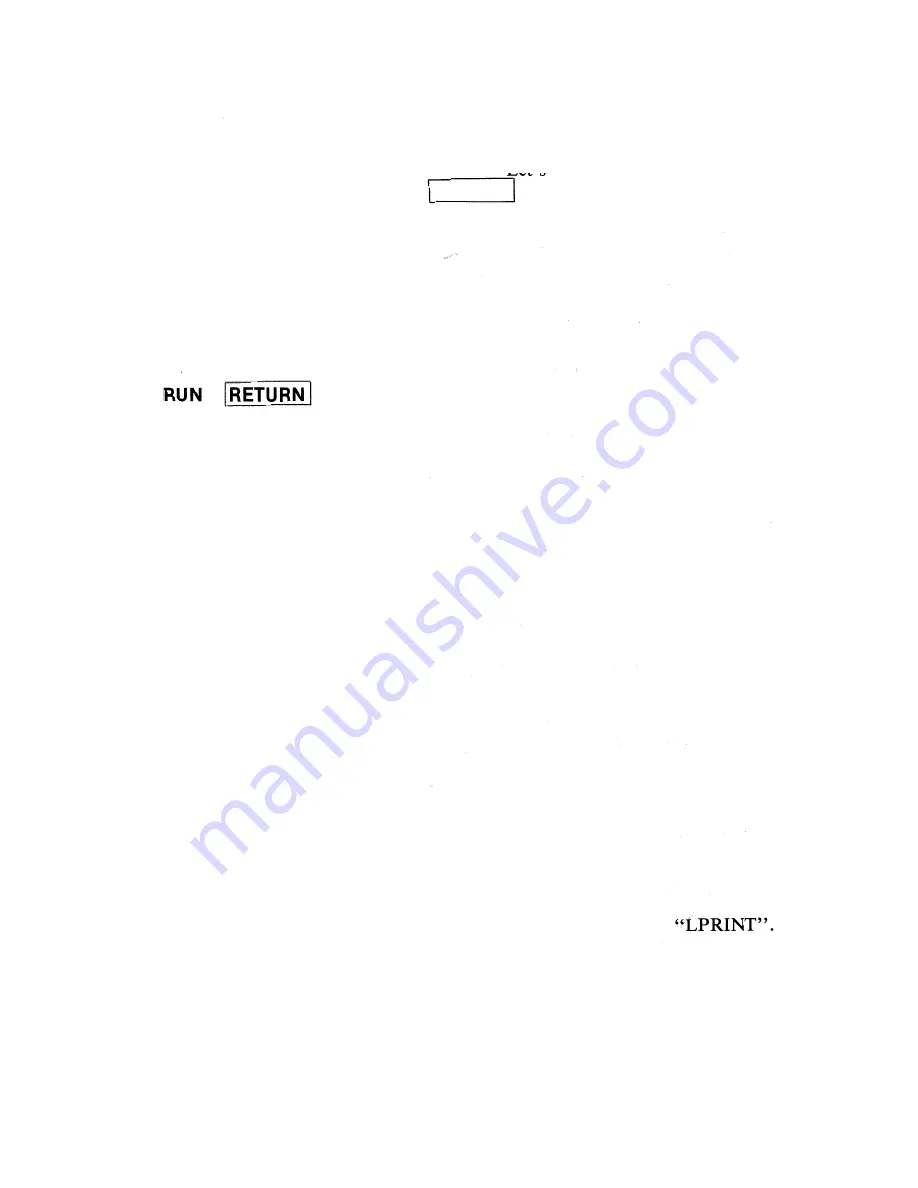
Did the printer print out "CANON"
4
times in different colors (black, blue,
green and red).
You can also change the size of the characters.
execute the following pro
brem.
(
D
on
'
t forget to type
NEW
RETURN
first!)
100 REM TEST PRINT 2
110 REM
**********
120 FOR N=1 T016
130 LPRINT [N, 1)"CANON"
140 NEXT N
mioN
CANON
CANON
CANON
CANON
CANON
"CANON" is printed out in 16 different sizes. Some of you might have been
surprised by some of the sizes.
Let's now go into detail about how to use the LPRINT command.
LPRINT [I J)"CANON''"X
Y
t'
\
'
'
Character size
Color
Two parameters are placed in"[,]" following the instruction word
The first parameter is between 1 and 16, and indicates the size of the
characters. To find out how many characters can be printed out on a line,
divide 80 by the parameter. The second parameter is specified by 0 to
3.
The
color code is as follows:
86
Summary of Contents for X-07
Page 1: ......
Page 2: ......
Page 8: ...1 Learning how to operate the X 07 2 Special functions and peripheral devices 3 Reference m ...
Page 10: ...Learmng how to operate the X 07 ...
Page 11: ...2 ...
Page 63: ......
Page 64: ......
Page 107: ...00 ...
Page 108: ......
Page 145: ...136 Instructions Others BEEP MOTOR REM Functions ABS FIX HEX INT SGN START TAB ...
Page 146: ......
Page 147: ......
Page 149: ......














































