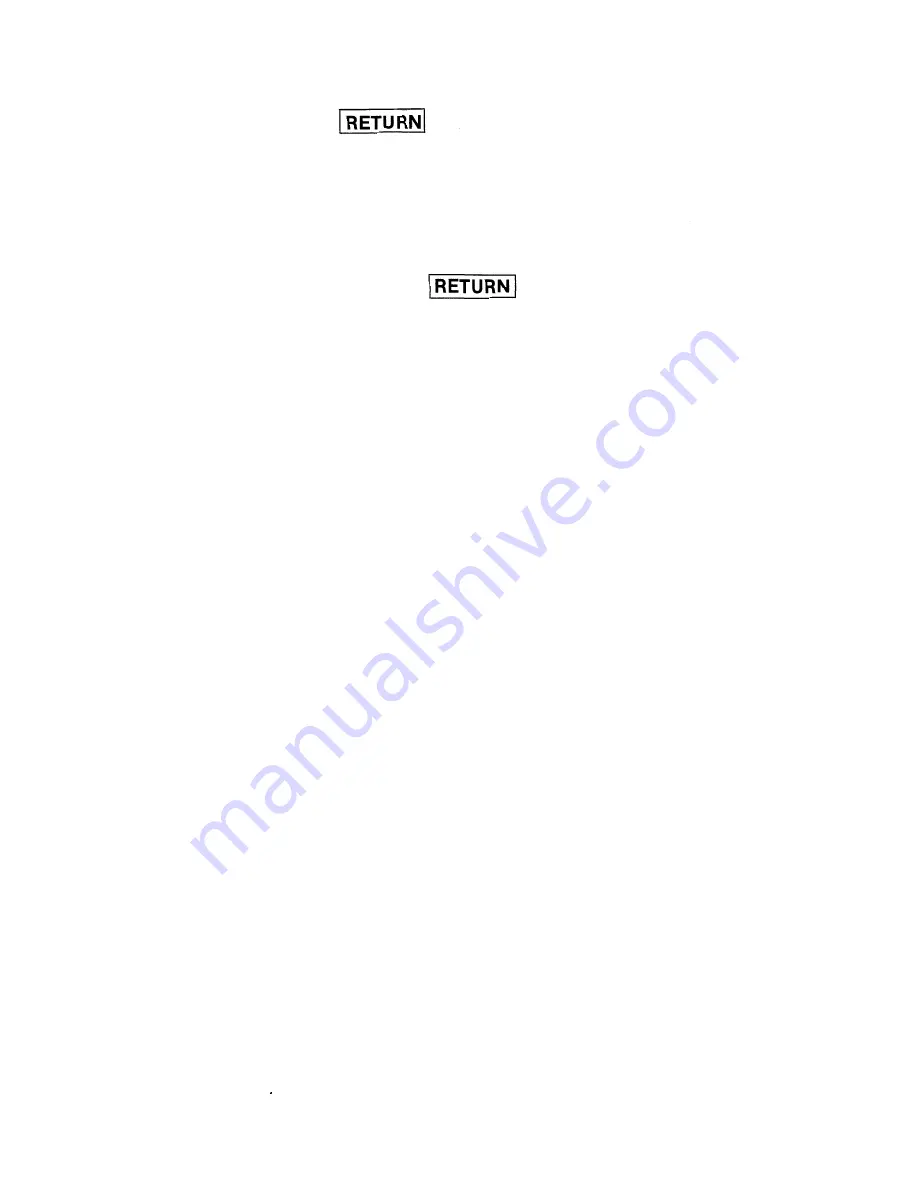
LPRINT CHR$(18)
After typing the above command, if you type the LLIST command, listing will
not be executed properly. You must reset the X-710 to the text mode. This is
accomplished by performing carriage return, and then, by sending the ASCII
code 17 which stands for control code DCl.
LPRINT CHR$(13);CHR$(17)
Now, you can use the LLIST command.
2.4.5
Graphic commands
For detials of all the commands related to the X-710, please refer to
Chapter
3
Reference or the instruction manual for the X-710. This section
describes only the main graphic commands.
As the X-710 is a plotter-type printer, the basic commands are pen up, pen
down and the position of the pen. For example, the DRAW command draws a
line between two set of coordinates.
LPRINT"D 0, 0, 100, 100"
When a command such as above is executed, the pen is moved to and settled
on the (0,0) coordinates, and then, a line is drawn to the (100, 100) coor
dinates. You can think of "D" as standing for "DRAW" or "DOWN".
They both mean the same. After the D command has been executed, unless
you execute the pen-up command, the pen remains lowered.
The pen is raised with the
M (MOVE)
command.
LPRINT"M 200, 200"
88
Summary of Contents for X-07
Page 1: ......
Page 2: ......
Page 8: ...1 Learning how to operate the X 07 2 Special functions and peripheral devices 3 Reference m ...
Page 10: ...Learmng how to operate the X 07 ...
Page 11: ...2 ...
Page 63: ......
Page 64: ......
Page 107: ...00 ...
Page 108: ......
Page 145: ...136 Instructions Others BEEP MOTOR REM Functions ABS FIX HEX INT SGN START TAB ...
Page 146: ......
Page 147: ......
Page 149: ......
















































