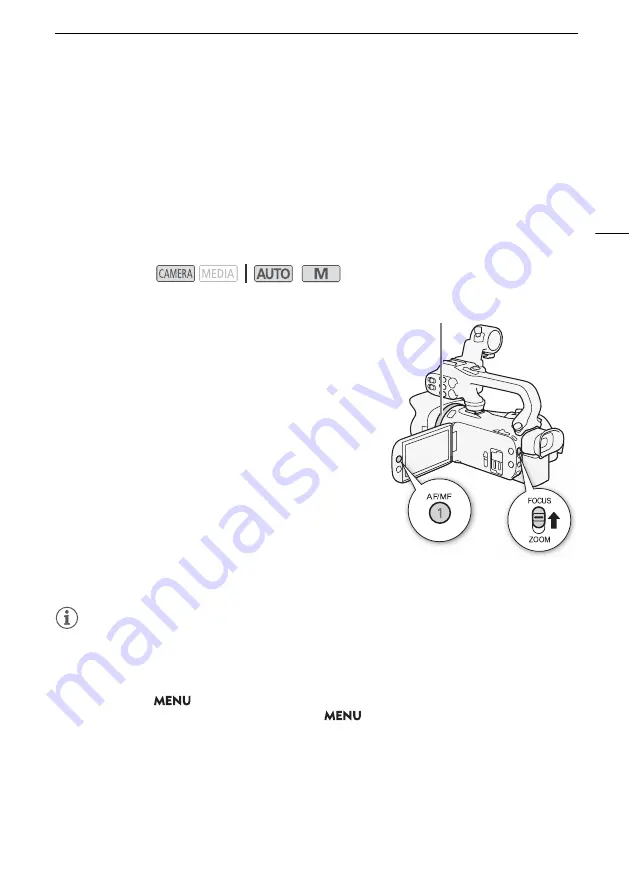
Focus Adjustment
57
Focus Adjustment
The camcorder offers manual and automatic focus adjustment. When using manual focus, you can
use the focus preset and peaking functions to assist you. When using automatic focus, you can use
face detection & tracking to help make sure the subject is in focus.
Manual Focus
Use the focus/zoom ring to focus manually. Manual focus is available even after touching the screen to
adjust the focus automatically.
* Focus adjustment is available using only the focus/zoom ring.
1 Set the focus/zoom ring switch to FOCUS.
To focus using only the focus/zoom ring
2 Press the AF/MF button.
• [MF] will appear on the screen.
3 Turn the focus/zoom ring to adjust the focus.
To focus by touching the subject on the screen
2 Open the focus controls.
[FUNC]
>
[
<
Focus]
• The focus adjustment screen will appear.
3 Touch a subject that appears inside the frame.
• The Touch AF mark (
I
) will flash and the focusing distance
will be adjusted automatically.
• To return the camcorder to autofocus, touch
m
.
4 If necessary, turn the focus/zoom ring to further adjust the focus.
5 Touch [
X
] to close the focus adjustment screen.
NOTES
• If you operate the zoom after focusing, the focus on the subject may be lost.
• If you focus manually and then leave the camcorder with the power turned on, the focus on the
subject may be lost after a while. This possible slight shift in focus is a result of the internal
temperature rising. Check the focus before resuming shooting.
• You can use the
>
[
v
Camera Setup]
>
[Focus/Zoom Ring Operation] setting to disable
the focus/zoom ring’s operation. You can use the
>
[
v
Camera Setup]
>
[Focus Ring
Direction] and [Focus Ring Response] settings to change the direction and responsiveness of the
focus/zoom ring when it is used to adjust the focus.
Operating modes:
*
Focus/zoom ring















































