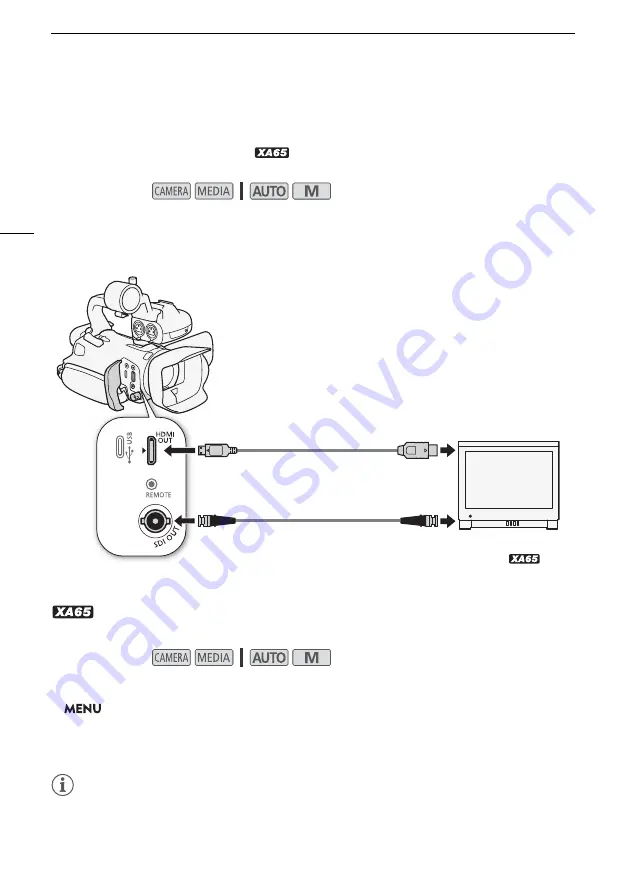
Connecting to an External Monitor
108
Connecting to an External Monitor
When you connect the camcorder to an external monitor for playback, use the terminal that matches
the one you with to use on the monitor (
only) or the HDMI OUT terminal. Then, select the video
signal output configuration. You can output also the onscreen displays (
A
Connection Diagram
We recommend that you power the camcorder from a power outlet using the USB power adapter.
Selecting the Terminal Used For Output
Select in advance to output video and audio signals from the SDI OUT terminal or HDMI OUT terminal.
1 Select [Output Terminal].
>
[
£
!
Display Setup]
>
[Output Terminal]
2 Activate the output terminal and then select [
X
].
• Select [
ø
SDI] (SDI OUT terminal) or [
ù
HDMI] (HDMI OUT terminal), depending on the
connection you wish to use.
NOTES
• The camcorder cannot output signals to the SDI OUT terminal and HDMI OUT terminals
simultaneously.
Operating modes:
Operating modes:
HDMI IN
terminal
SDI IN
terminal
HDMI OUT
terminal
SDI OUT
terminal*
*
only
HTC-100 High Speed
HDMI Cable (optional)
BNC cable
(commercially available)
















































