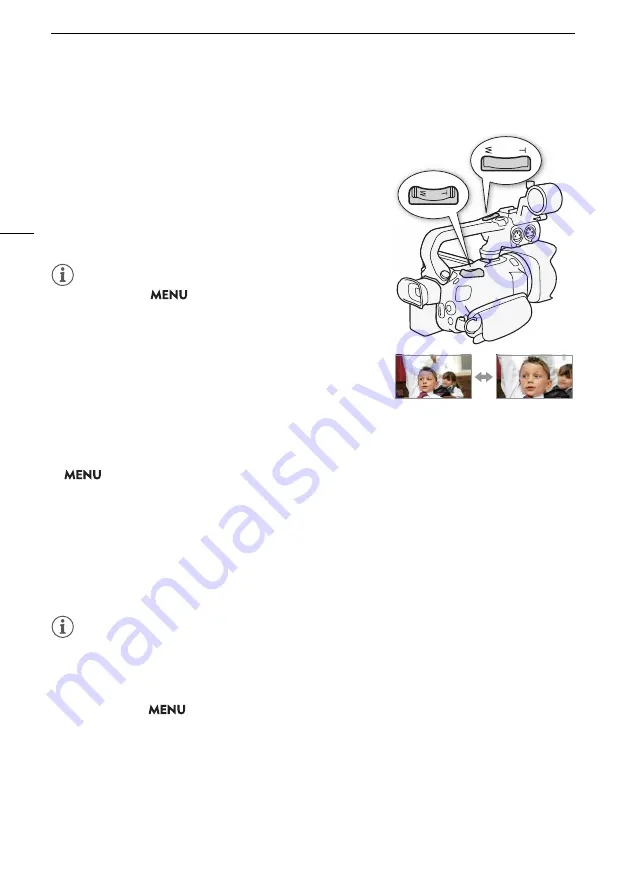
Zooming
56
Using the Zoom Rockers
Move the zoom rocker on the camcorder or handle unit
toward
T
(wide angle) to zoom out. Move it toward
S
(telephoto) to zoom in.
• By default, the grip zoom rocker (the rocker near the grip belt)
operates at a variable speed – press gently for a slow zoom;
press harder for faster zooms. You can perform the following
procedure to adjust the zoom speed and to select a constant
speed.
NOTES
• You can use the
>
[
v
Camera Setup]
>
[Handle
Zoom Operation] setting to disable the handle unit zoom
rocker’s operation.
Setting the Zoom Speed
You can set the zoom speed for the zoom rockers.
To set the zoom speed of the grip zoom rocker
First, set the overall zoom speed to one of three levels. Next, select whether the zoom rocker operates
at a constant or variable speed. Refer to the following table for a summary of the zoom speed.
1 Select the overall zoom speed level.
>
[
v
!
Camera Setup]
>
[Zoom Speed Level]
>
Desired zoom speed level
>
[
L
]
• You can select one of three levels, [
Z
Fast], [
[
Normal] or [
]
Slow].
2 Select whether to use a variable or constant zoom speed.
[Grip Zoom Speed]
>
[
Y
] (variable) or [
X
] (constant)
• If you selected [
Y
], skip to step 4.
3 Select [
Ï
] or [
Ð
], or drag your finger along the adjustment bar, to set the desired constant
speed.
4 Select [
X
].
NOTES
• When [Zoom Speed Level] is set to [
Z
Fast], the camcorder may pick up and record lens
operation sounds.
• When you are using an external microphone while recording, the sound made by the camcorder’s
internal machinery while zooming may be recorded in the clip.
• You can use the
>
[
v
Camera Setup]
>
[Grip Zoom Operation] setting to disable the grip
zoom rocker’s operation.
W
Zoom out
T
Zoom in
















































