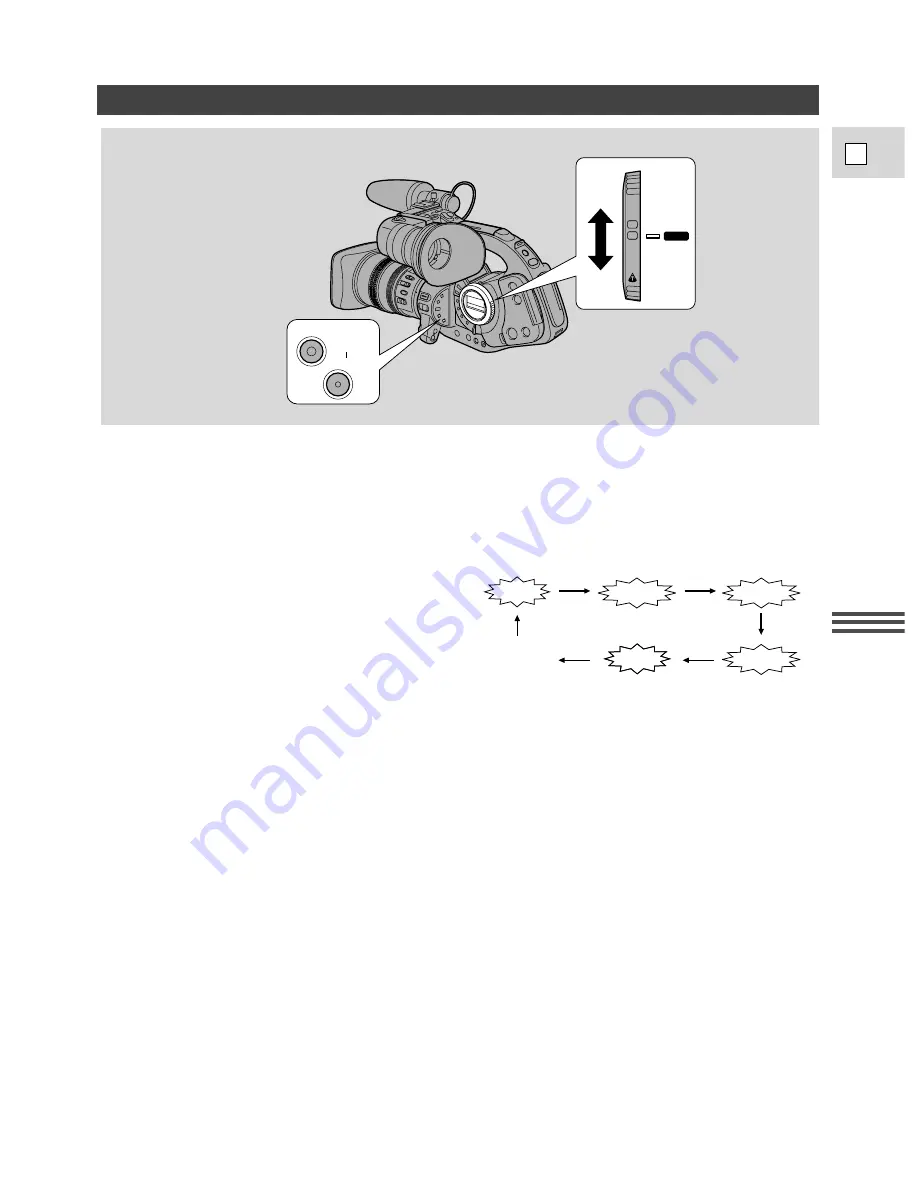
Recor
ding
E
35
• The flashing display changes to show which
effect you can select.
• The camera only displays selectable effects.
Activating the Slow Shutter
D.EFFECT
SELECT
ON/OFF
POWER
VCR
OFF
Tv
Av
M
A
E - T
F A D
No Display
W S
S L O
0
. 3
OO M
D . Z
W S
S L O
5
. 1
W S
S L O
. 8
3. Press the D.EFFECT ON/OFF button to activate the slow shutter.
• The name of your chosen effect is shown constantly in the viewfinder.
4. The slow shutter will remain activated until you press the D.EFFECT ON/OFF button to
deactivate it. When deactivated, the effect name flashes in the display and you can then
press the D.EFFECT SELECT button to select a different digital effect, or to turn the
digital effects off completely by choosing the blank display.
Notes:
• You cannot select a different digital effect while the current effect is still activated.
• You can only use the slow shutter with the Auto or Manual recording programs.
• You cannot select a slow shutter; [SLOW S.] is shown in the display when:
- The movie mode is set to FRAME.
- You have pressed the EXP. LOCK button.
- You have chosen a shutter speed greater than 1/60 in the manual recording program (in this case set
the shutter speed to 1/60 by pressing the shutter
r
button).
• The slow shutter setting is remembered by the camera, until you change the POWER dial setting.
You can select one of three SLOW shutter effects: 1/8, 1/15 or 1/30 of a second.
1. Turn the POWER dial to the Auto or Manual recording program.
2. Press the D.EFFECT SELECT button to move through the list of effects in the viewfinder,
until you reach the SLOW setting of your choice.
















































