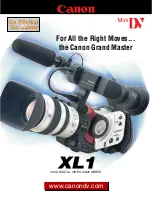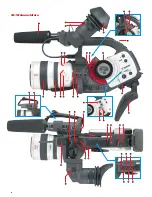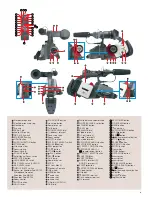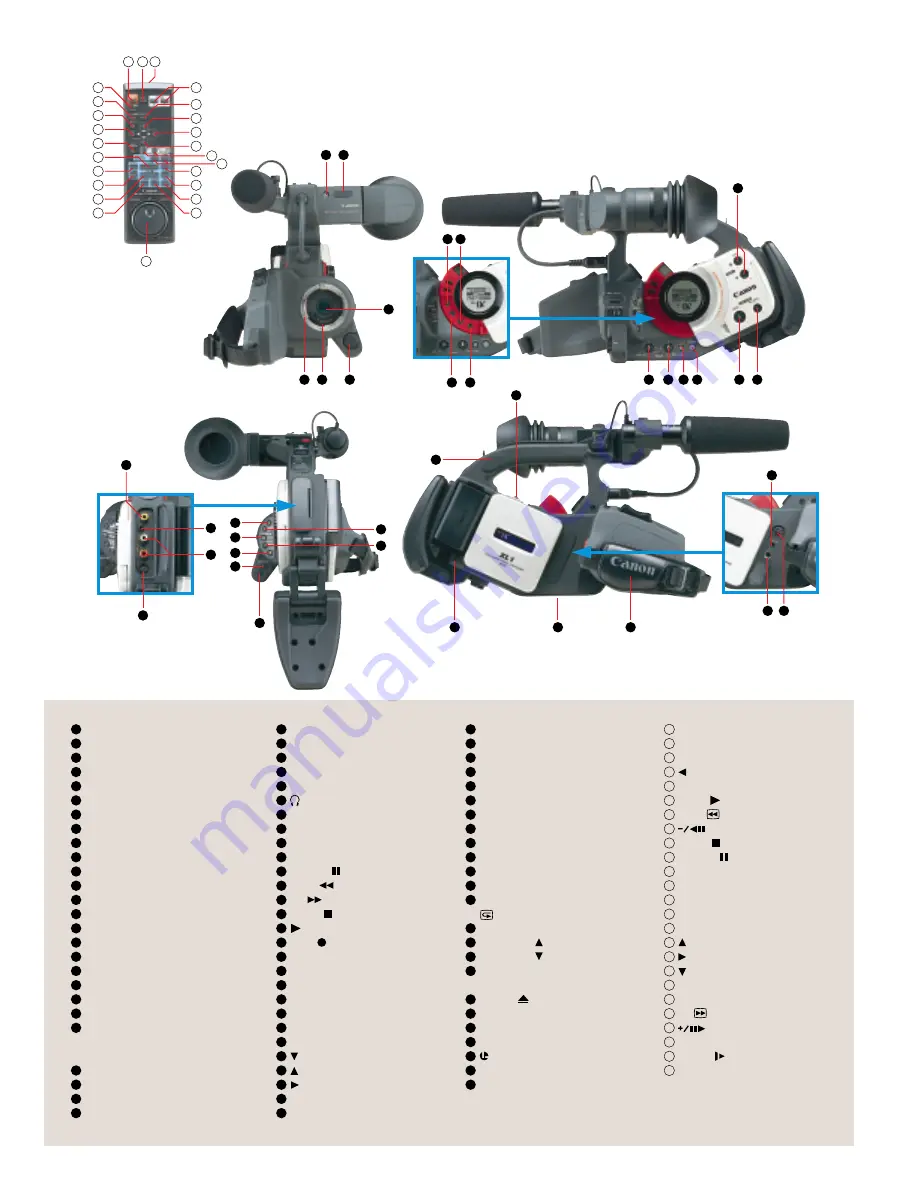
7
64
71
65
66
69
2
1
3
4
5
6
7
8
9
10
14
15
16
17
18
19
20
21
22
23
24
25
12 13
11
43
60
44
49
76
72
50
53
47
54
58
59
51
52
55 56 57
46
73
75
74
77 78
70
63
1
2
3
4
5
6
7
8
9
10
11
12
13
14
15
16
17
18
19
20
21
22
23
24
25
26
27
28
29
30
31
32
33
34
35
36
37
38
39
40
41
42
43
44
45
46
47
48
49
50
51
52
53
54
55
56
57
58
59
60
61
62
63
64
65
66
67
68
69
70
71
72
73
74
75
76
77
78
1
2
3
4
5
6
7
8
9
10
11
12
13
14
15
16
17
18
19
20
21
22
23
24
25
48
45
61
67
68
62
Stereo microphone
Viewfinder focusing ring
Viewfinder
Eye cup
AE Shift dial
Audio LCD panel
ND FILTER switch
STABILIZER switch
LIGHT button
AUDIO MONITOR button
POWER dial
Attachment bar
Focusing ring
Zooming ring
PUSH AF button
Auto/Manual Focus switch
EXP. LOCK button
LENS RELEASE switch
REC LEVEL swich (AUDIO 2)
REC LEVEL switch
INPUT SELECT switch
Socket for Shoulder Pad SP-100,
Microphone Adapter/
Shoulder Pad MA-100
Shoulder Pad SP-100
Zoom control
PHOTO button
HOLD lever
SELF TIMER button
ON SCREEN button
MENU button
cursor key
AUDIO MONITOR button
PLAY button
REW button
(frame reverse) button
STOP button
PAUSE button
START/STOP button
PHOTO button
Transmitter
ZOOM buttons
DATA CODE button
cursor key
cursor key
cursor key
MIX BALANCE buttons
PHOTO SEARCH buttons
FF button
(frame advance) button
x2 button
SLOW button
Jog/Shuttle dial
START/STOP button
start/stop button
Remote sensor
Tally lamp
PHONES LEVEL dial
(phones) terminal
Accessory shoe
Zoom control
PHOTO button
EYE POINT SELECT switch
PAUSE button
REW button
FF button
STOP button
PLAY button
REC button
Tally lamp
Remote sensor
3CCD
XL Lens Mount
Electronic Contacts
IRIS wheel
MENU button
cursor key
cursor key
cursor key
L/R dials (AUDIO 2)
GAIN dial
White balance selector knob
WHITE BALANCE set button
STANDBY button
LEVEL dial
BALANCE dial
Video terminal
DC out terminal
Audio 1 terminals
S-video terminal
RECORD button
EVF DISPLAY button
D. EFFECT ON/OFF button
RECORD SEARCH – /
(record review) button
D. EFFECT SELECT button
SHUTTER key
SHUTTER key
AUDIO 2 terminal (R)
AUDIO 2 terminal (L)
EJECT button
BATTERY RELEASE button
Tripod socket
Grip belt
REMOTE terminal
Flash adapter terminal
DV terminal