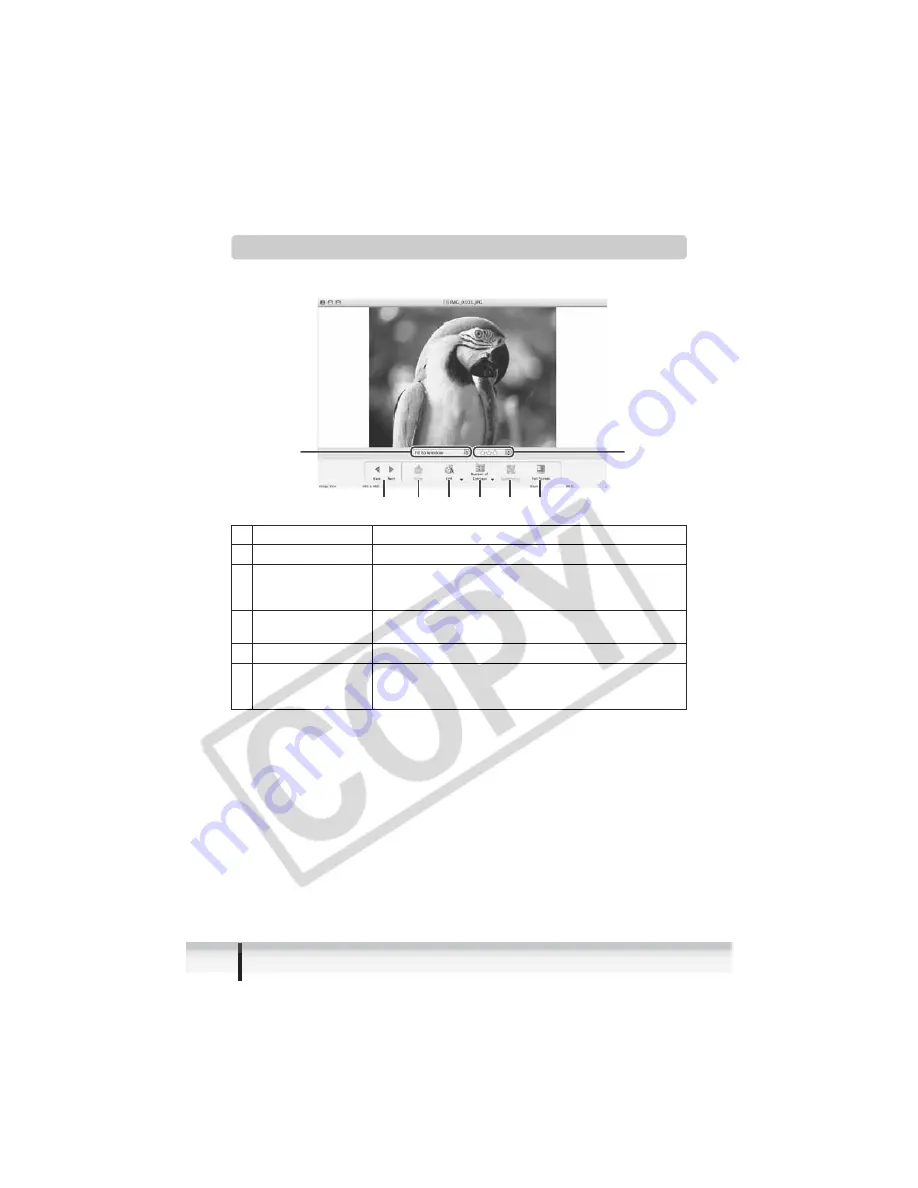
28
ImageBrowser Windows
[Image Viewer] Window
The [Image Viewer] window appears when you select an image and click [View
Image] or double click an image.
1
Back/Next
Displays the previous/next image in the current folder.
2
Save
Allows saving the edited image.
3
Edit
Allows adjusting colors and crop the image or registering
other image. Unable to use when the multiple images are
selected.
4
Number of
Displays
Allows you to display multiple images at the same time.
5
Synchronize
Synchronizes View functions across all displayed images.
6
Full Screen
Displays an image in full screen size. To return to Browser
Window, click the full screen sized image or press any
key.
Changes
the zoom
ratio of
the image.
Changes
the star
rate.
1
2
3
4
5
6
















































