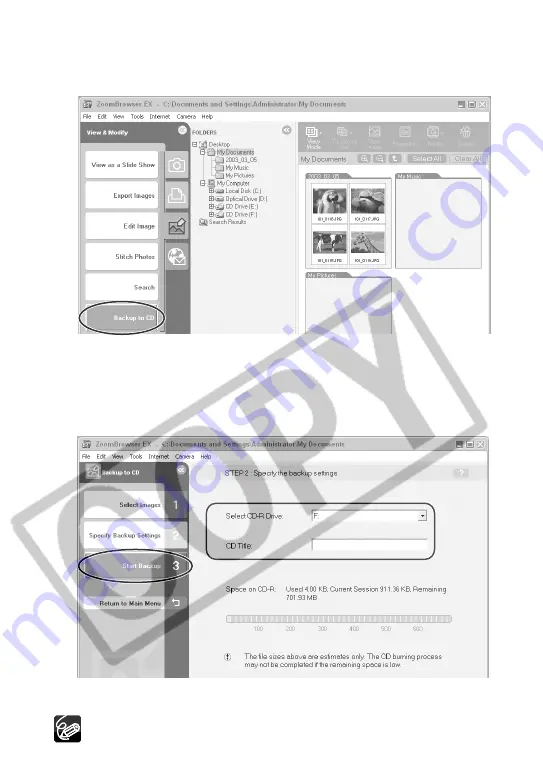
64
4.
Click [Backup to CD].
5.
Select the folders or images you wish to save and click
[Specify Backup Settings].
6.
Select the CD-R/RW drive, enter a title and click [Start
Backup].
The disk will be ejected from the drive when copying is complete.
You can add images to a CD-R/RW disk that already contains images.
Saving Images on CD-R/RW Disks (Windows XP Only)
















































