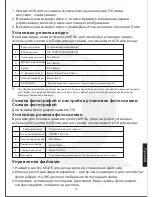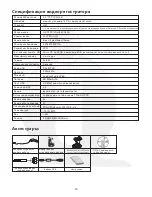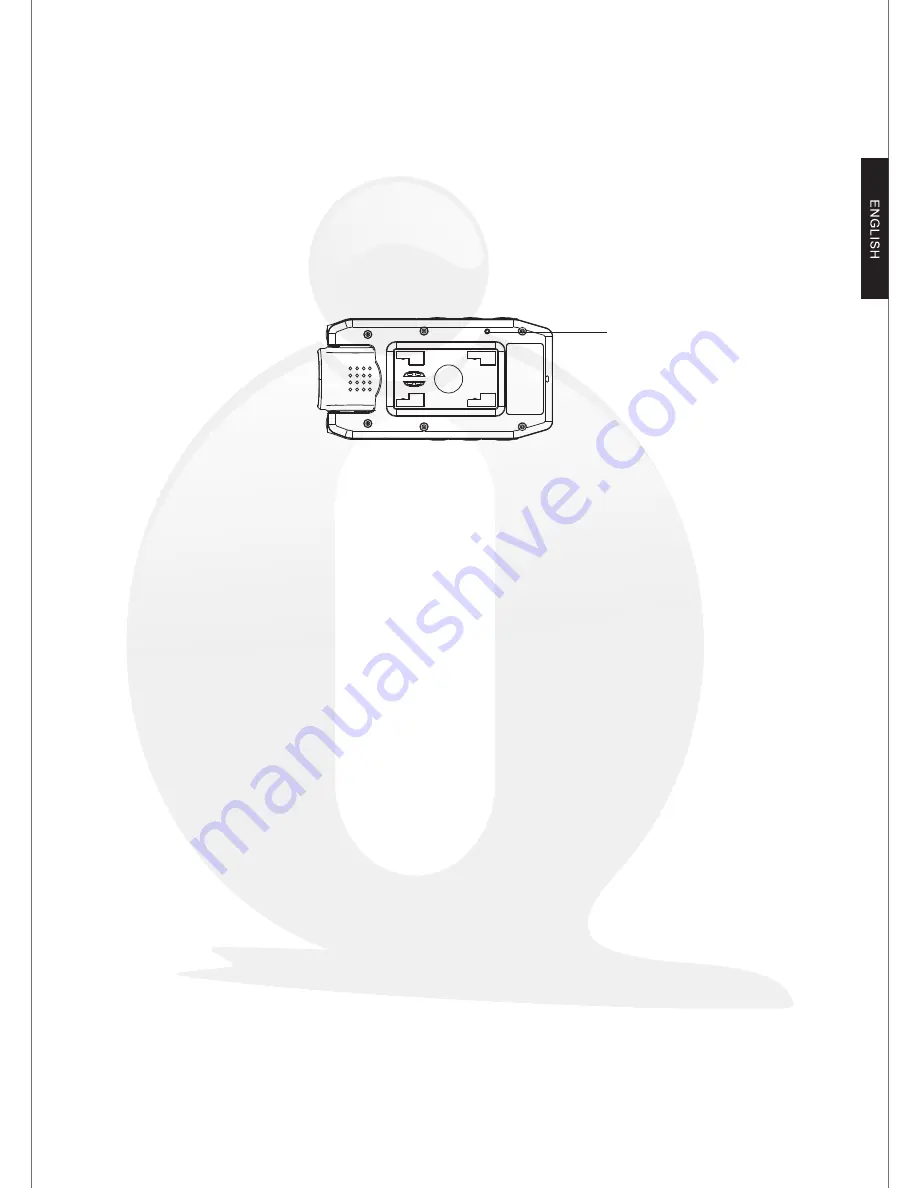
7
Application For Webcam(optional)
Remark: If device crashes during usage, press the RESET
button and restart.
Product Features
1.Please install the drive in the accompanied CD according to the prompts.
2.Set the USB mode as web camera as explained in “How to enter the “system setup option”.
3.After USB cable is connected to computer, this camera will auto turn on,the LCD display will
show the connection with web camera, and blue power indicator will be lit; wait for several
seconds.
4.Computer will automatically detect the USB device.
5.Open USB device.to use the web camera function.
-Super-compact, 180°rotatable, 140°Grade A+ high-definition wide angle lens,
perfectly combined with 270°rotatable display screen, convenient for
multi-angle and high-definition video and picture shooting.
-Built-in low noise,sensor, capable of capturing clear images in dark environment.
-Support HD video recording: 720P.
-The incident recording is more clear and perfect due to the most advanced
method of M-JPEG CODEC.
-Loop recording function, automatically deleting old files and recording new files.
-Motion detection function, saving more momery.
-Flipping image function, convenient for the installation in each kind of brackets
-Time/date stamp function, ensuring the accuracy of time and date of the
recorded incident
-With delayed turn on function, prevent the camera from being damaged by the
pulse at the moment of car startup.
-Auto power on when starting car, and delay 30seconds power off after flameout.
-Anti-shaking function, ensuring the recording is more clear.
-Can catch amazing images through the LCD display when taking self-portrait.
-Day and Night switching mode, ensuring the image is more clear.
-Support DC12V ~ DC24 V, be suitable to various kinds of car.Incluing truck and
bus.
-Support high volume SDHC card
-Support CVBS output
-Support PC-Camera
-Shortcut key controls the double super-bright LED light
-Shortcut key controls power saving mode, rotating TFT-LCD screen, which can
be shut at any time to save power
-Built-in simultaneous charging and recording mode
-Built-in microphone/speaker, 2-channel stereo output, better effect
RESET button
Summary of Contents for CDV-200
Page 1: ...CDV 200 www cansonic com...
Page 2: ......
Page 11: ...9 180 1 2 USB 3...
Page 12: ...10 SD card insert direction MENU MODE 90 270 90 Micro SD Micro SD Micro SD 3 90 90 180...
Page 16: ...1 2 3 14 1 Up Down 2 3 Up Up Down MENU 1 USB 2 Mirco SD 3 4 USB 1 2 3 4 5 6 AV...
Page 17: ...15 1 CD 2 3 USB RESET RESET 180 A 140 270 HD HD720P M JPEG 30 DC12 DC24 SDHC CVBS TFT...
Page 19: ......
Page 20: ...Patented Product 1270PCDV20020121010 All rights reserved by Cansonic Inc www cansonic com...