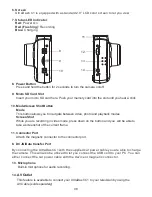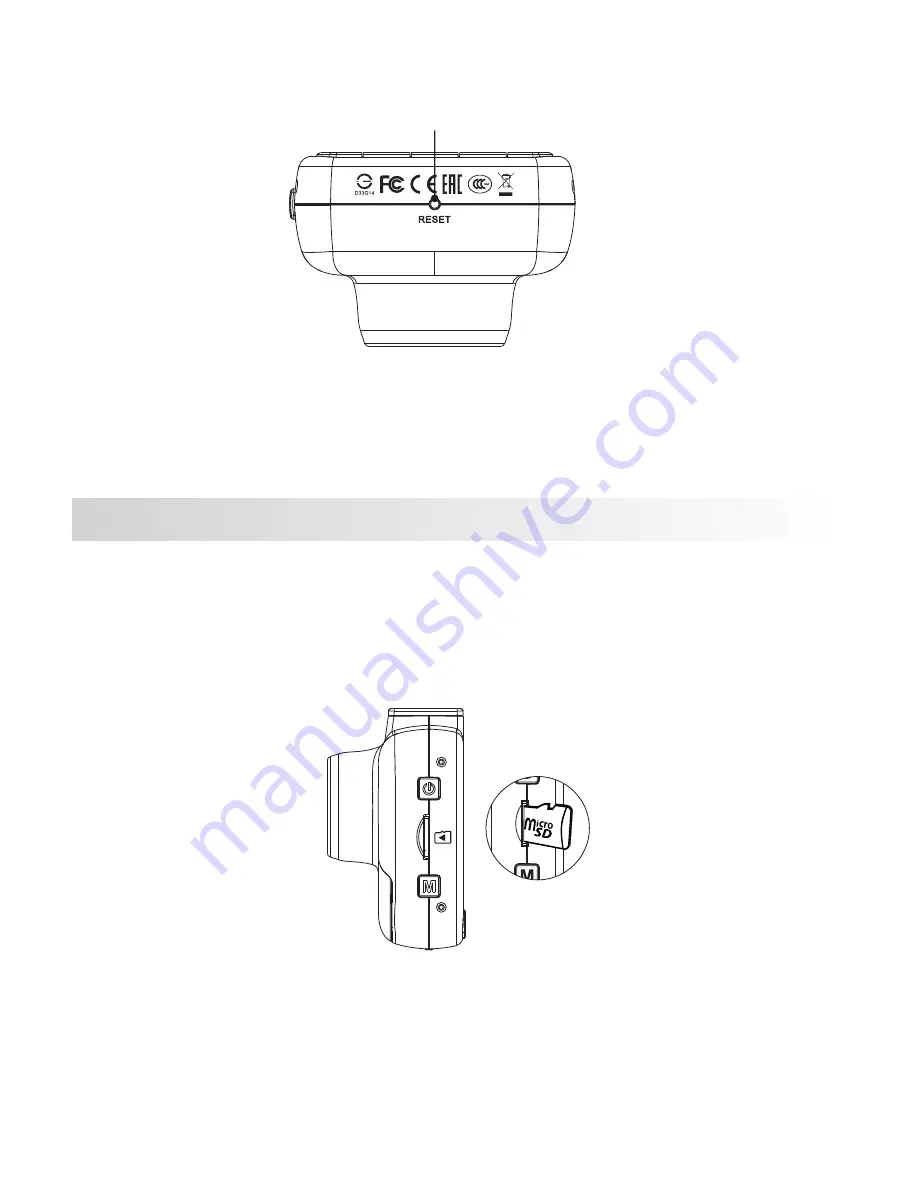
15
15. Reset Button
On the rare occasions the camera has a problem, use the reset button to shut
camera. Simply press the reset until the camera turn offs and press power button to
turn on.
down the
For the first installation, follow the instructions below:
1. INSERT YOUR MICRO SD CARD INTO THE UltraDash C1
The UltraDash C1 is designed to allow a standard Micro SD card to record your
footage. Before installing, make sure the gold end of the card is facing the LCD
screen. Once it’s aligned with the slot, push the card in and listen for the
CLICK
that will confirm it is secure.
TIP:
- If you cannot hear the
CLICK
, take a small coin by the edge and push on the outside
end of the card until the sound is made.
- Remember: DO NOT REMOVE OR INSERT THE MEMORY CARD WHILE THE
ULTRADASH C1 IS TURNED ON.
IN-VEHICLE INSTALLATION
09