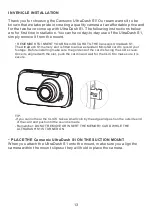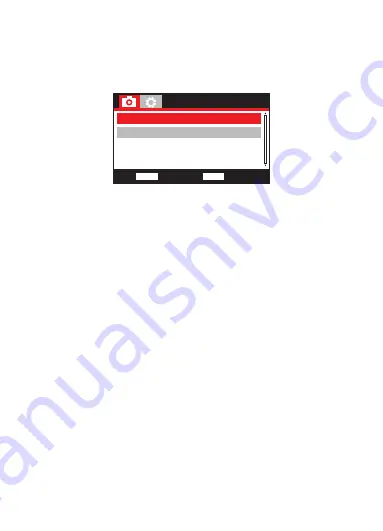
PHOTO MENU
While pressing down on the
MENU
button, you will be able to access the
PHOTO MODE MENU.
The Cansonic UltraDash S1 settings have been selected to allow the use of the
photo mode without the need to change any settings. If you need to change
these settings, follow the instructions below.
Use the UP and DOWN buttons to select the functions you would like to adjust.
Once highlighted, press down on OK and it will let you in to the Sub-Menu.
Press down on the
MENU
button twice to return to
PHOTO MODE.
•
EXPOSURE:
You can adjust the levers of exposure from the different
lighting conditions.
o Options: +2, +5/3, +4/3, +1, +2/3, +1/3, 0, -1/3, -2/3, -1, -4/3, -5/3 and
-2.
DEFAULT SETTINGS: 0
•
TIME & DATE STAMP:
You are able to turn ON and OFF the timestamp
shown on the images.
o Option: On and Off
DEFAULT SETTING: On
NOTE: When you are in the UltraDash S1’s MENU, you will be able to access
“Restore Defaults”
option to let you revert back to the UltraDash S1’s factory
settings.
Video Menu
Resolution
Exposure
Back
MENU
Enter
OK
Photo Menu
Exposure
Time & Date Stamp
21
Summary of Contents for ultradash S1
Page 1: ...Instruction Manual...
Page 2: ......
Page 35: ...Instagram cansonic_usa Facebook cansonicusa Youtube Cansonic USA Official www cansonic com 34...
Page 36: ......