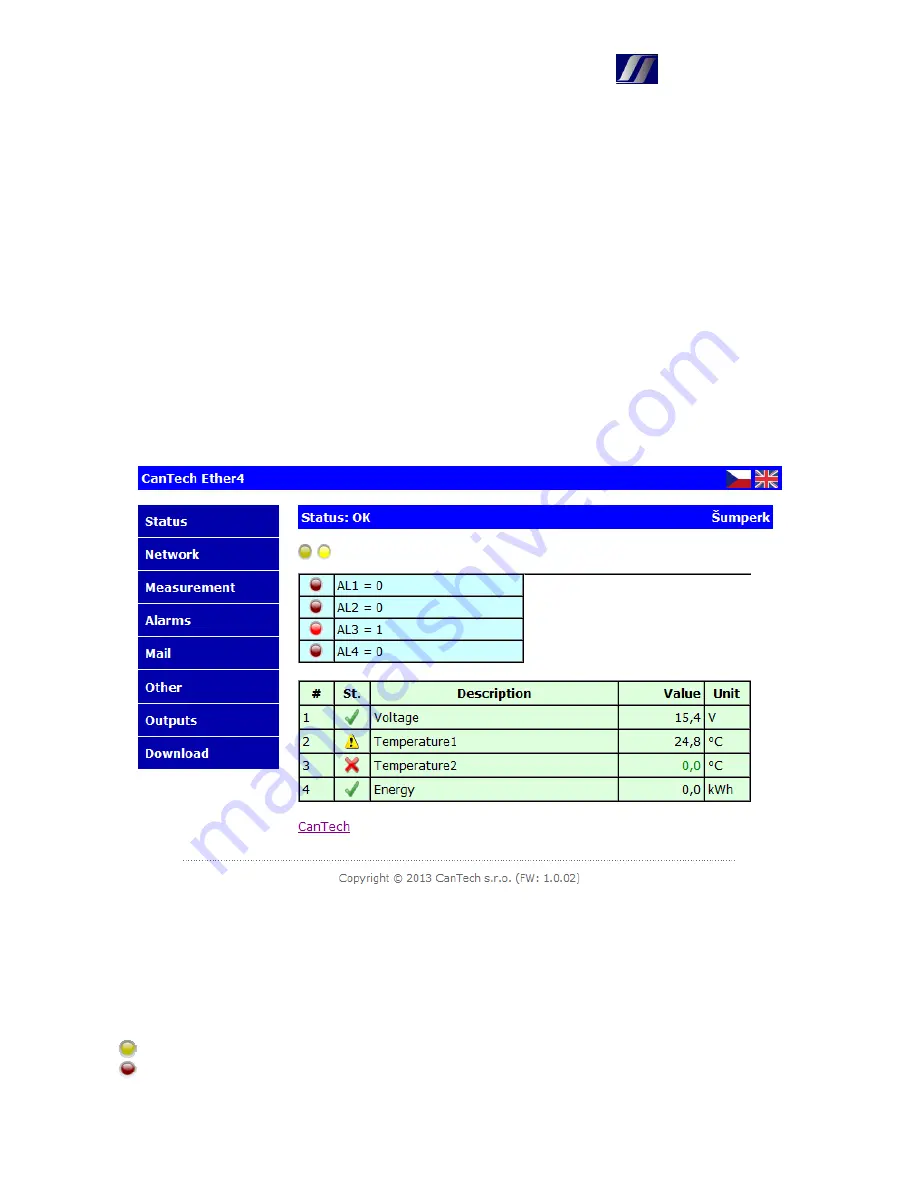
CanTech
4
2. WEB interface - internal WEB site
Using internal WEB site you can track inputs and measured values. It also allows you to view and
configure. To save the settings, you need to log username and password.
Default settings:
Name: cantech
Password: cantech
IP address : 192.168.1.103
Mask : 255.255.255.0
Gateway : 192.168.1.1
How to set dafault : pressing button Reset permanently lights green LED, to go out (about 7
seconds) will be reset to factory settings.
Note: the name is not change, only the password and Ethernet settings.
2.1 Status display
The status is periodically updated. The period is set on page “Other”.
Status … period is 0 and site updates are done manually <F5>
Status: OK … periodic data reading is fine
Status: Connection lost ... Ethernet card is unavailable
... custom alarm conditions. After you place your cursor on icon displays the name of alarm
... status of the digital inputs with description





































