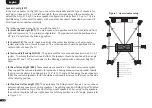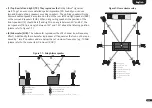108
English
[MAN] = The pairing process needs to be initiated by pressing the "Bluetooth Pairing" button on the Smart remote.
6
Exit the menu item by pressing the "M" button.
Notes:
•If a signal is being transmitted via Bluetooth
®
wireless technology, the Amp 5.1 does not send a pairing request to a second (mo-
bile) device, even if Auto [AUT] is selected.
•If the input Bluetooth [BT] is not selected, neither automatic nor manual pairing is possible. To achieve pairing independent of the
selected input, the BT Select [BTS] function must be set to automatic.
•For the requirements for a successful pairing process, please see chapter "Playback via Bluetooth® wireless technology".
BT Select [BTS]
If this function is set to Auto [AUT], the Amp 5.1 automatically switches to the Bluetooth [BT] input whenever it detects an audio signal
from the (mobile) device. If this function is deactivated and set to Manual [MAN] (factory setting), the input must be selected manually.
To activate / deactivate this function please proceed as follows:
1
To enter the menu, press the "M" button.
2
Use the
" "
or " " button to select the menu item Wireless Setup [WIS] and confirm with the "OK" button.
3
Select the first menu item Bluetooth [BT] and confirm with the "OK" button.
4
Use the
" "
or " " button to select the menu item BT Select [BTS] and confirm with the "OK" button.
5
Use the "+" resp. the "–" key to select the desired connection type Auto [AUT] or Manual [MAN]:
6
Confirm and exit the menu item by pressing the "M" button.
Notes:
•Depending on the (mobile) device with this function set to Auto [AUT] the Amp 5.1 may also switch to the input [BT] when
typing a message or when other system sounds occur. A time delay of 5 seconds is programmed to avoid continuous switching
(e.g. on arrival of a message).
•If the BT Select function is activated [AUT], the input [BT] cannot be selected using the
" "
or " " buttons any longer. In this
mode, the Amp 5.1 can be paired with the (mobile) device at any time, regardless of the selected signal input.
AutoPlay [APL]
If this function is activated [ON], the playback of a previously connected device with Bluetooth® wireless technology will start
automatically when the Amp 5.1 is switched on. This starts playback of the mediaplayer app recently used on the (mobile) device.