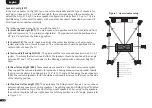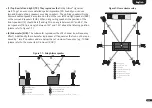120
English
Troubleshooting
Please find attached an overview of the most common problems. If you have further questions, please contact your Canton dealer, contact
our service hotline at Tel. + 49 (0) 6083 287-0 or send us an e-mail to: info@canton.de.
Problem
Possible cause
Solution
The Amp 5.1 does not
respond to the remote
control.
1. Protective film not removed.
1. Remove the protective film on the remote control.
2. The battery is empty.
2. Replace the battery. Observe correct battery type and
correct polarity when inserting the battery.
No sound.
1. Sound format of the source device selected is
incorrectly.
1. Please check the setting of your source device.
2. There is no signal from the player resp. the
volume is set to "zero".
2. Unlock the digital output on the source device, increase
the volume (please refer to the manual of the device).
3. The cable is not connected correctly or
defective.
3.1 Check the connection between the player and the Amp
5.1 and replace the cable if necessary.
3.2 Make sure that the protective caps on the connectors
of the optical cable (TOSLINK) are removed.
Sound reproduction
too soft.
1. Volume of the Amp 5.1 or the source device
(especially mobile devices) is set too low
1. Increase the volume, especially at (mobile) devices, with
the “Volume” button.
2. The max. possible volume was limited by the
“Volume” function [VOL].
2. Increase the max. possible volume according to the
instructions.
The Amp 5.1 does not
turn on.
1. Mains cable not connected to power outlet
and / or Amp 5.1
1. Make sure that the power cable is correctly connected to
the Amp 5.1 and the power outlet and is fully plugged in.