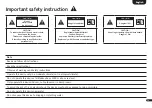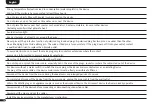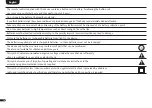3
87
English
Playback via Bluetooth
®
wireless technology
For wireless audio streaming you can connect your (mobile) device with the Amp 5.1 using Bluetooth® wireless technology.
Requirements:
• The Bluetooth® wireless technology must be activated on the (mobile) device
• The (mobile) device must support at least the Bluetooth® standard 2.0
• The (mobile) device must be within range of the Smart Amp 5.1 (max. 10 m).
Pairing process
To pair or connect the two devices please do as follows:
1
Please select the input [BT] using the buttons Up (
) or Down (
) and then press the "Bluetooth Pairing" button on your remote. The
display shows [BTP].
2
Start the search function on your (mobile) device.
3
Select the Canton Smart Amp 5.1 as the playback device.
Note:
If you have entered a specific name during the network setup (e.g. Living Room), this name will be listed as playback device.
4
Once confirmed, the connection will be made automatically and will appear as [BT-] and [CON] in the display.
5
If the (mobile) device requires an access code, please enter 0000.
6
If the connection fails the message [FAI] will appear. Please ensure the requirements (see above) are fullfied and repeat the pairing process.
7
If [BT-] and [DIS] appears in the display, your (mobile) device is out of range or logged out.
Operating a (mobile) device
The device most recently connected to the Amp connects automatically when the Bluetooth® function is activated and the input
Bluetooth® has been selected. In this case the message [BT-] followed by [CON] appears. Start the playback of a medium on your (mobile)
device and the sound will be played back by the Smart Amp 5.1.
Caution:
As factory default the Amp5.1 sends a pairing request to (mobile) devices permanentely. To deactivate this please switch the functi
on "BT Pairing" [BTP] from Auto [AUT] to Manual [MAN]. To connect an additional (mobile) device without using the Canton
Smart remote, this functions must be switched to Auto [AUT] again.