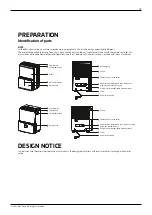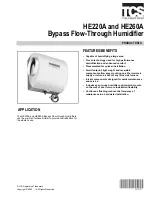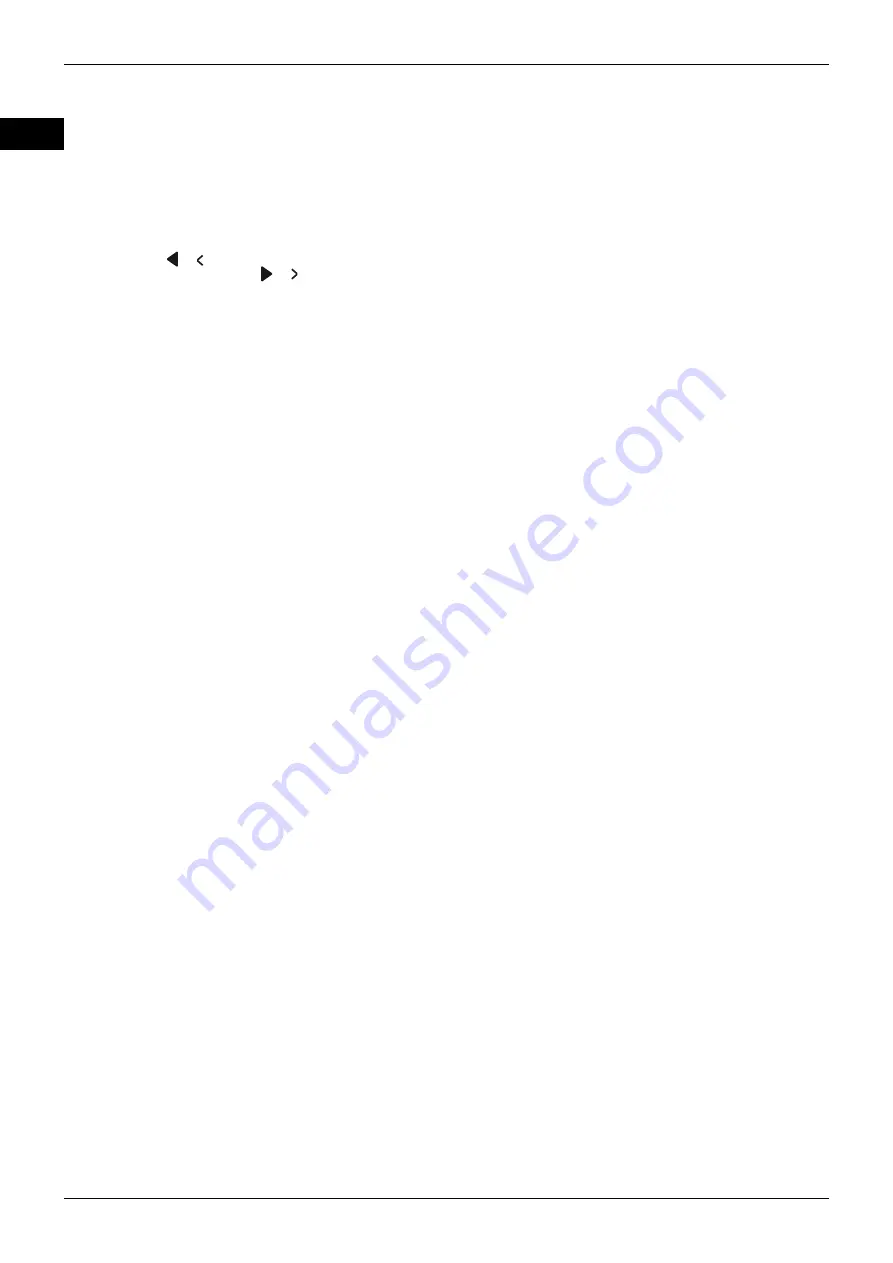
40
© 2021, Elon Group AB. All rights reserved.
GB
UP/DOWN buttons
• Humidity set control buttons
The humidity level can be set within a range of 35% RH
(Relative Humidity) to 85% RH in 5% increments. For drier air
, press the (or ) button and set to a lower percentage value
(%). For damper air, press the (or ) button and set a higher
percentage value (%).
• TIMER set control buttons
Use the Up/Down buttons to set the Auto start and Auto stop
time from 0.0 to 24.
POWER button
Press to turn the dehumidifier on and off.
PUMP button (on some models)
Press to activate the pump operation.
NOTE:
Make sure the pump drain hose is installed in the unit and the
continuous drain hose is removed from the unit before pump
operation is activated. When the bucket is full, the pump starts
to work. Refer to the following pages for removing the collected
water. Do not use this operation when the outdoor temperature
is 0°C (32°F) or lower.
COMFORT button (on some models)
Press to activate the comfort dehumidifying operation. In
comfort dehumidifying mode, the unit will automatically control
room humidity in a comfortable range 45%~55% according
to the room temperature. The humidity setting function will be
invalid.
NOTE:
When using comfort mode you cannot set the humidity level.
For some models, you can cancel comfort mode by pressing the
Up/Down button.
ION button (on some models)
Press to activate the ionizer. Anions are automatically generated
by ionization. The anions deactivate airborne chemical vapours
and dust particles. Press it again to stop the function.
DRYER button (on some models)
Press to activate dryer operation. Press it again to stop the
function.
Display
Shows the set % humidity level from 35% to 85% or auto start/
stop time (0~24) while setting, then shows the actual (±5%
accuracy) room % humidity level in a range of 30% RH (Relative
Humidity) to 90% RH. Error Codes and Protection Code: AS -
Humidity sensor error – Unplug the unit and plug it back in. If
error repeats, call for service. ES - Tube Temperature sensor of
the evaporator error –
Unplug the unit and plug it back in. If error repeats, call for s
ervice. P2 - Bucket is full or bucket is not in right position –
Empty the bucket and replace it in the right position (only av-
ailable for the unit with no pump feature). P2 - Bucket is full –
Empty the bucket (only available for the unit with pump feature).
Eb - Bucket is removed or not in right position – Replace the
bucket in the right position (only available for the unit with pump
feature).
NOTE:
When one of the above malfunctions occurs, turn off the unit,
and check for any obstructions. Restart the unit, if the
malfunction is still present, turn off the unit and unplug the
power cord. Contact the manufacturer or the manufacturer’s
service agent or a similarly qualified person for service.
Other features
Bucket Full Light
Glows when the bucket is ready to be emptied.
Auto Defrost
When frost builds up on the evaporator coils, the compressor will
cycle off and the fan will continue to run until the frost
disappears.
Auto Shut-off
The dehumidifier shuts off when the bucket is full, or when the
bucket is removed or not replaced in the proper position. For
some models, the fan motor will continue to run for 30 seconds.
Wait 3 minutes before resuming operation
After the unit has stopped, it cannot be restarted for the first 3
minutes. This is to protect the unit. Operation will automatically
start after 3 minutes.
Check Filter Feature
The system starts to count the time once the fan motor operates.
The check filter feature can be only activated when the
accumulated operation time reaches 250 hours or more. The
Reset light (Clean Filter indicator light) flashes once per second.
After cleaning the air filter, press the Filter button and the Reset
light (Clean Filter indicator light) will go out.
Auto Restart
If the unit breaks off unexpectedly due to a power cut, it will
restart in the previous mode automatically when the power is
restored.
Setting the Timer
• When the unit is on, first press the Timer button, the Timer
Off indicator light illuminates. This indicates that the Auto Stop
program is activated. Press it again and the Timer On indicator
light illuminates. This indicates that the Auto Start program is
activated.
• When the unit is off, first press the Timer button, the Timer
On indicator light illuminates. This indicates that the Auto Start
program is activated. Press it again and the Timer Off indicator
light illuminates. This indicates that the Auto Stop program is
activated.
• Press or hold the UP or DOWN button to change the Auto
time by 0.5 hour increments, up to 10 hours, then at 1 hour
increments up to 24 hours. The control will count down the
time remaining until start.
• The selected time will register in 5 seconds and the system
will automatically revert back to display the previous humidity
setting.
• When the Auto Start & Auto Stop times are set, within the
same program sequence, the Timer On/Off indicator lights
illuminate, showing that both the On and Off times are now
programmed.
• Turning the unit On or Off at any time or adjusting the timer
setting to 0.0 will cancel the Auto Start/Stop function.
• When the LED display window shows the code P2, the Auto
Start/Stop function will also be cancelled.