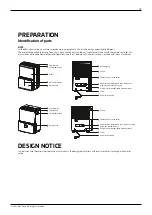42
© 2021, Elon Group AB. All rights reserved.
GB
3 — Pump draining (on some models)
• Water can be automatically emptied into a floor drain or a suitable drainage facility by attaching the pump drain outlet to a pump
drain hose (
Φ
OD = 1/4" supplied).
• Remove the continuous drain hose from the unit and install the plastic cover on the continuous drain hose outlet of the unit by
twisting clockwise.
• Insert the pump drain hose into the pump drain hose outlet to a depth of 15mm at least, then lead the water hose to the floor drain
or a suitable drainage facility.
• Press the pump button on the unit to activate pump operation. When the bucket is full the pump starts to work.
NOTE:
The pump may make considerable noise for 3~5 minutes while it is running. This is normal.
• Make sure the hose is secure so there are no leaks.
• Direct the hose toward the drain, making sure that there are no kinks that will stop the water flowing.
• Place the end of the hose into the drain and make sure the end of the hose is level or slopes downwards to let the water flow
smoothly. Do not let the hose run upwards.
• Select the desired humidity setting and fan speed on the unit for pump draining to start.
NOTE:
The pump on light flashes at 1 Hz if there is a problem with the pump. Please turn off the unit and unplug the power cord. Check the
following things:
• Cleaning the pump filter. - Remove the bucket from the unit, pull down the pump and clean the pump filter.
Reinstall the plastic cover
Pump drain hose
Pump drain hose outlet
Pump filter