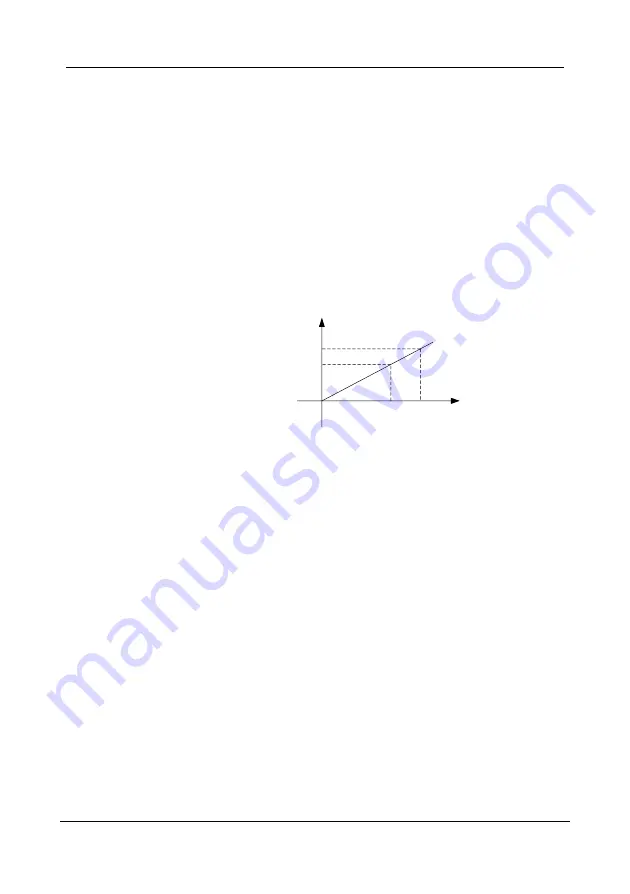
CDE360 Vector Control AC Drive Chapter 6 Parameters Description
-
89
-
A0.20
Range: 0.0~100.0
Default: 0.0
PID setting
Unit: %, the unit is equal to engineering unit.
They display the PID setting value. System use the unit of percent in PID
internal calculation. For better of display the PID setting value, system will
convert the value to engineering unit value. The decimal place will decided
by
E5.01
.
For example:
E5.01(decimal place of engineering unit) = 1(1 decimal place)
E5.00(engineering unit) = 1(select MPa)
E5.03(Minimum setting of PID engineering unit) = 0.0
E5.02(Maximum setting of PID engineering unit) = 6.0
When setting target value is 60% in PID internal calculation, then
A0.20 =
(
E5.02 - E5.03
)
* 60.0% + E5.03 = 3.6 Mpa
0.0%
100.0%
E5.02
E5.03
60.0%
A0.20
Figure 6- 2 The relationship of PID setting and engineering unit
A0.21
Range: 0.0~100.0
Default: 0.0
PID feedback
Unit: %, the unit is equal to engineering unit.
It displays PID feedback value, the method of get PID feedback value is
same as
A0.20.
A0.22
Range: -100.0~100.0
Default: 0.0
PID deviation
Unit: %
It displays the value of PID setting decrease PID feedback.
A0.23
Range: -100.0~100.0
Default: 0.0
PID output
Unit: %
It displays PID actual output value.
A0.24
Range: 0~15
Default: 0
PLC stage
It displays PLC current run stage.
A0.25
Range: 0~65535
Default: 0
Pulse counter
It displays the pulse counter of X terminal. When the function of X terminal
is set to 42(set counter value) or 44(length counter value), the sample
counter value is displayed by this parameter. If the input pulse frequency
is very fast, please select the X6/FI terminal.
















































