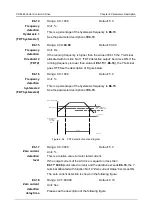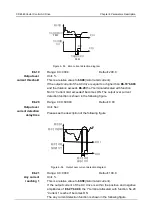CDE360 Vector Control AC Drive Chapter 6 Parameters Description
If system set the lock password and the Accumulative power on time has
reached then drive will display system fault(Er51), at this time, you should
contact with distributor or technical service.
H0.08
Range: 0.001~9.999
Default: 0.300
Load speed
display
coefficient
This parameter is used to adjust the relationship between the running
frequency or setting frequency of the AC drive and the load speed.
When drive is running,
A0.30
=
A0.00
*
H0.08
When drive is running,
A0.30
=
A0.01
*
H0.08
The fraction points of
A0.30
is decided by
H0.09
.
For example:
set A0.00=40.1Hz, H0.08=0.300, 40.1*0.3*10=120 then
If H0.09 = 0 then A0.30 = 120
If H0.09 = 1 then A0.30 = 12.0
If H0.09 = 2 then A0.30 = 1.20
If H0.09 = 3 then A0.30 = 0.120
H0.09
Range: 0~3
Default: 1
Load speed
display decimal
digits
0: 0 decimal place 1: 1 decimal place
2: 2 decimal places 3: 3 decimal places
H0.10
①
Range: 0~1
Default: 0
G/L setting
0: G type
AC Drive allows 1min/10min overload running at 150% rated current of the
heavy load mode.
1: L type
Drive allows 1min/10min overload running at 110% rated current of the
light load mode.
If set the parameter of
H0.10
to 1, the motor parameters will be changed
to match the L type motor.
Set parameter
H0.04
to 2, the parameter of
H0.10
will be restored to
default value.
H0.11
①
Range: 0~2
Default: 0
Fan control
0: Automatic run
The fan will run continuously when the AC drive is running.
When the AC drive is in stop state,the fan will run if
heatsink’s temperature
higher than 45
℃
, and stop if lower than 40
℃
.
1: Run after power on
2: Temperature
When power on, the fan will just run for one minute,and then change to
run according to the heatsink temperature
——
run if
heatsink’s
temperature higher than 45
℃
, and stop if lower than 40
℃
.