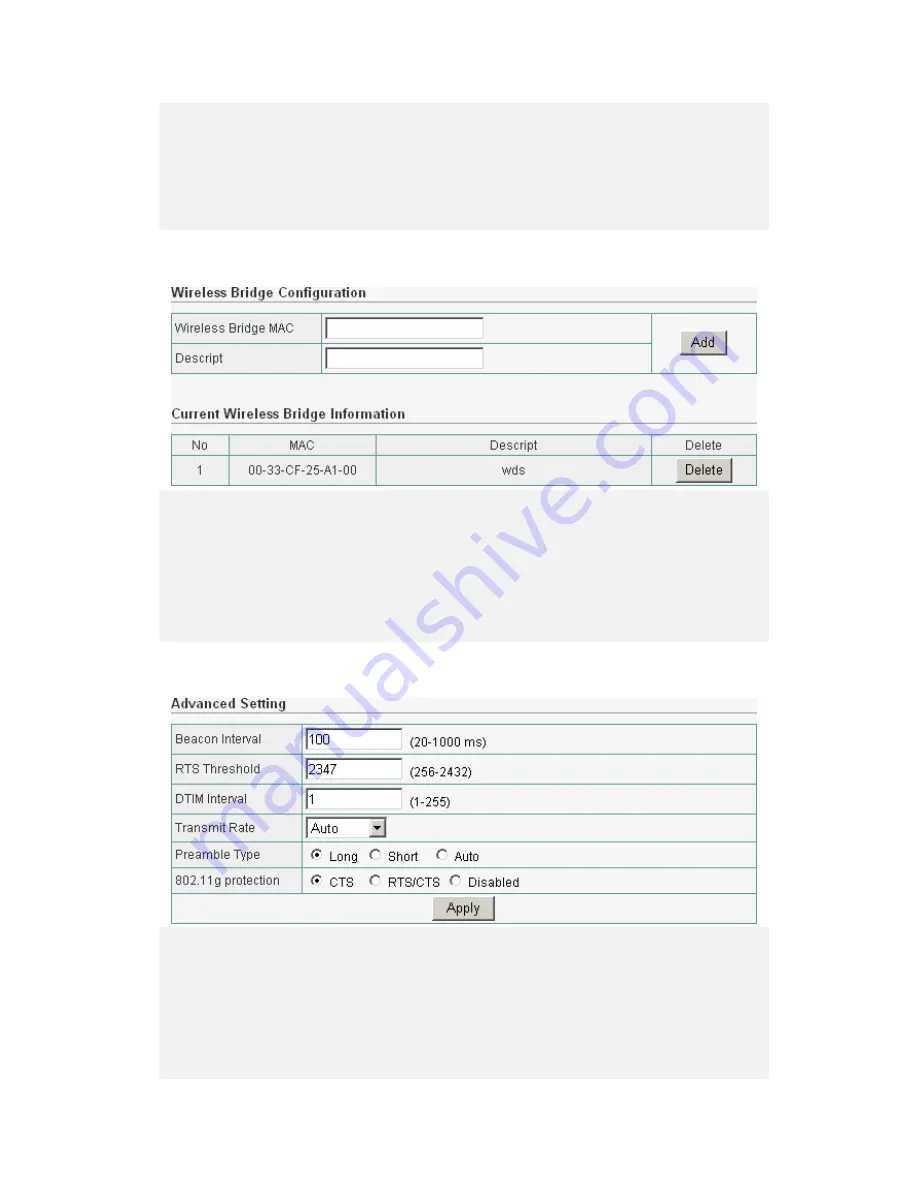
29
4.
Type in MAC address of PC(s) and optional comments if necessary under
Descript box. Click on Add to edit modified rule.
5.
An Access Control Table below displays all PC(s) under access control on the
network. Select a rule and click on Delete to remove it from table.
6.
Click on Save to save modified settings.
WDS Setting
1.
The 4
th
tab creates wireless bridge between 2 or more router device.
2.
Type in MAC address of other router device(s) and optional comments if
necessary under Descript box. Click on Add to edit modified rule.
3.
A Wireless Bridge Information Table below displays all router devices bridged on
the network. Select a router device and click on Delete to remove it from table.
4.
Click on Save to save modified settings.
WDS Setting
1.
The 5
th
tab adjusts advanced wireless function.
2.
Type in the Beacon Interval between each beacon broadcast. A beacon is a
packet broadcasted by the device to assist in network synchronization. The
default value is 100.
3.
Type in RTS Threshold value as desired between 256 and 2432. The default
value of 2347 should only be modified when encountering inconsistent data flow.













































