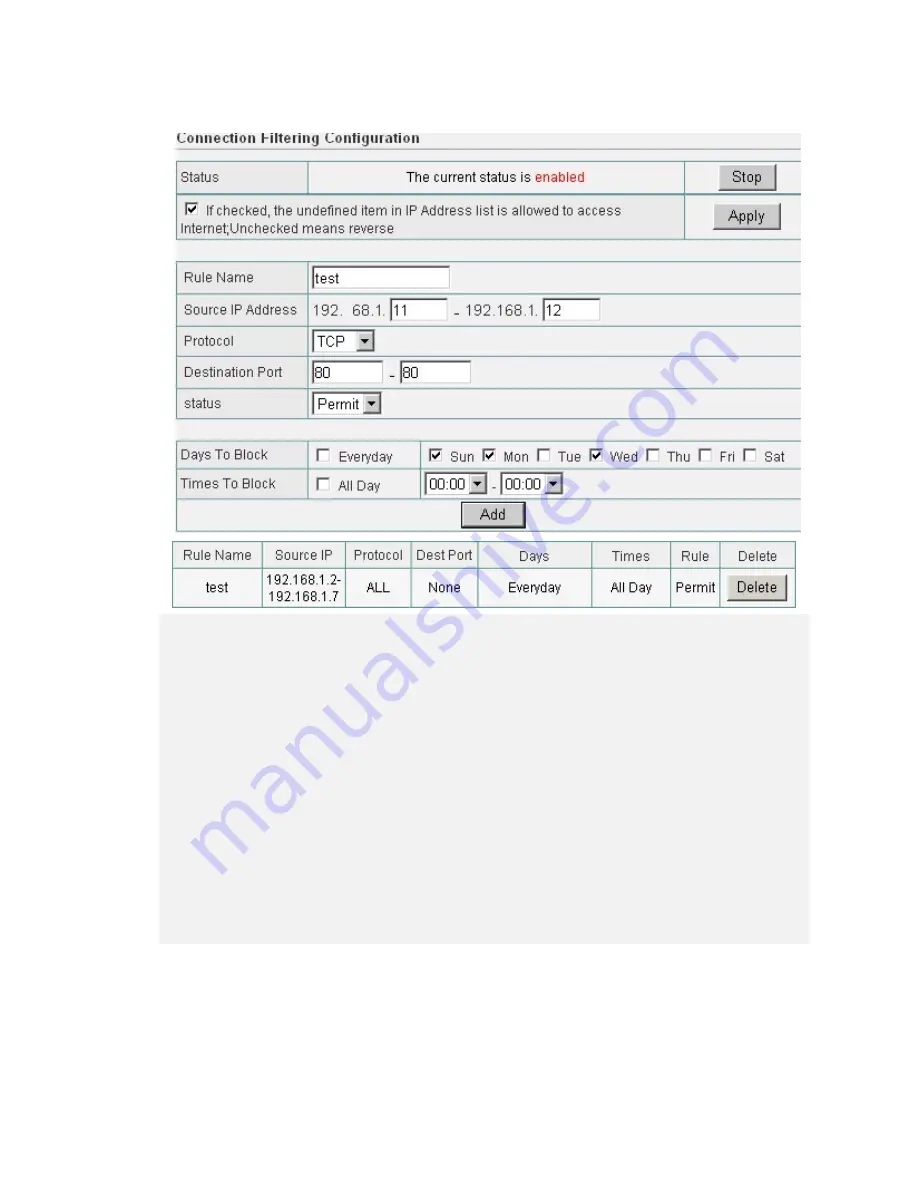
34
Connection Filtering Configuration
1.
Connection Filtering function blocks certain PC(s) from Internet access based on time.
2.
Click on Start/Stop to turn on/off the MAC filtering configuration.
3.
Check the option to allow all other PC(s) whose IP address(es) are not on the list to be
permitted of Internet access.
4.
Type in the description of the rule desired under Rule Name.
5.
Type in source IP address desired to apply this access control rule.
6.
Select protocol type including TCP, UDP, FTP, HTTP, and ALL.
7.
Type in a range of port numbers to block corresponding PC(s) from accessing Internet.
8.
Select days and/or time to apply this access control rule. Click Add to add modified
rule.
9.
An Access Control Table below displays all valid access control rules available on the
network. Select a rule and click on Delete to remove it from table.
10.
Click on Save to save modified settings.








































