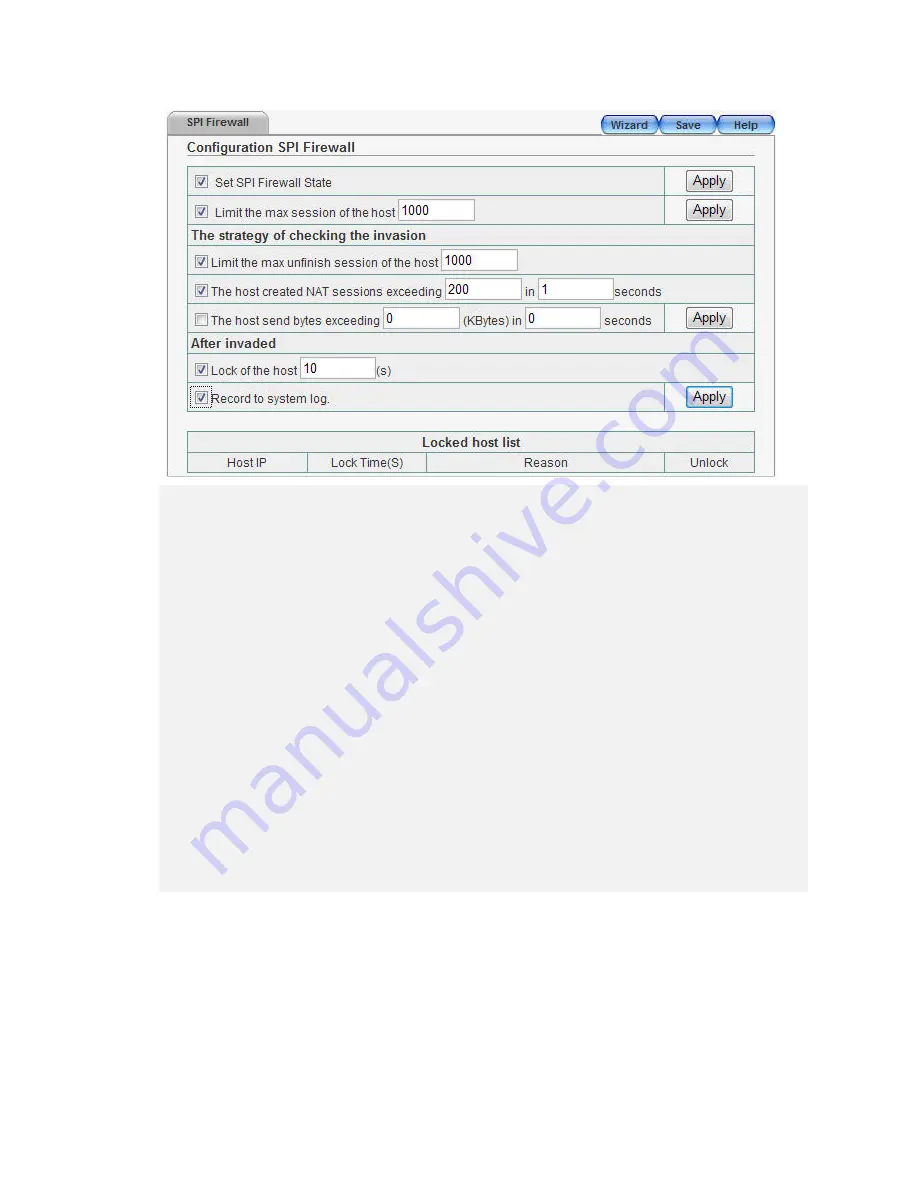
36
1.
Check on Set SPI Firewall State and click Apply to activate SPI Firewall function.
2.
Check on Limit the max session of the host and specify its maximum session value
to limit network sessions. Click on Apply to confirm modifications.
3.
Check on Limit the max unfinish session of the host and specify its maximum
unfinished session value to limit unfinished network sessions. Click on Apply to
confirm modifications.
4.
Check on The host created NAT sessions exceeding ___ in ___ seconds and
specify session value and time period to limit NAT sessions in designated time period.
5.
Check on The host send bytes exceeding ___ (Kbytes) in ___ seconds and
specify total data amount and time period to limit NAT sessions in designated amount
of data transmission. Click on Apply to confirm modifications.
6.
Check on Lock of the host and specify number of seconds to prohibit visits from
illegal hosts for a user specified time duration.
7.
Check on Record to system log and click on Apply to record events on system log.
8.
Click on Apply to confirm modification.
9.
Click on Save to save modified settings.
DDNS
Dynamic Domain Name System (DDNS) maps the static domain name to a
dynamic IP address. Account, password, static domain name must be obtained
from DDNS service provider.






































