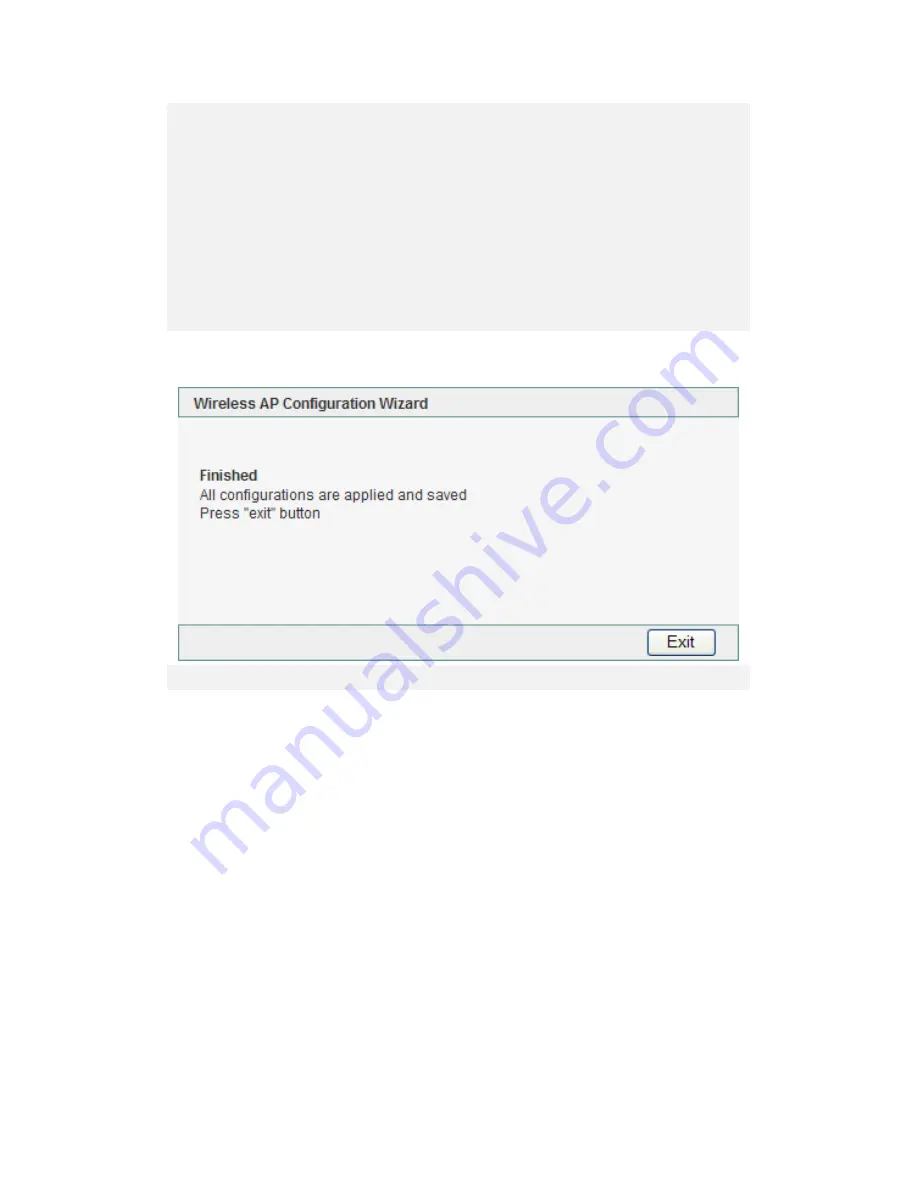
EN - 11
z
Select Radio Mode from the drop down box. (AP+WDS is recommended)
z
Type in SSID as desired. (SSID must be identical in all devices connecting to
device)
z
Select a broadcasting channel from drop down box. (Device is set on channel
6 by default)
z
Some of the options might not be displayed while working with different
Radio Modes.
z
Click on Next to continue or Prev to go back to previous page.
z
Click on Exit to exit.
3.
Installation Completed
z
Click on Exit to finish Internet Configuration Wizard.









































