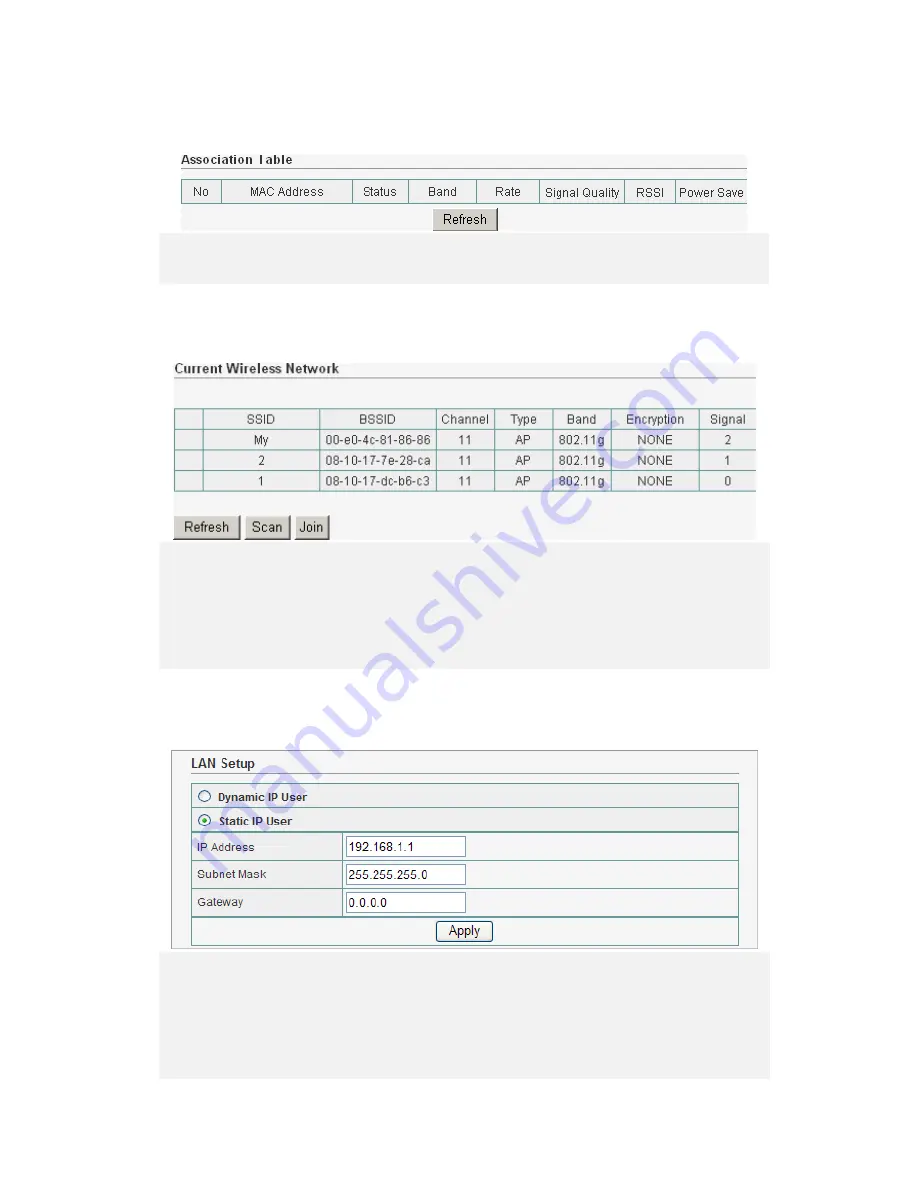
EN - 18
Client Info
1.
This section displays all PC(s) connected to device via wireless network.
2.
Click on Refresh to update table.
Site Survey
1.
This section displays and joins all active wireless stations within device
transmission range to repeat the wireless station signal.
2.
Click on Refresh to received latest updates.
3.
Select a desired wireless connection and then click on Join.
4.
Click on Save to save modified settings.
IP Config
1.
This section adjusts device default IP address type and assigns its IP address.
2.
Select a desired IP address type.
3.
Type in IP Address, Subnet Mask, Gateway.
4.
Click on Apply to confirm modification.
5.
Click on Save to save modified settings.






































