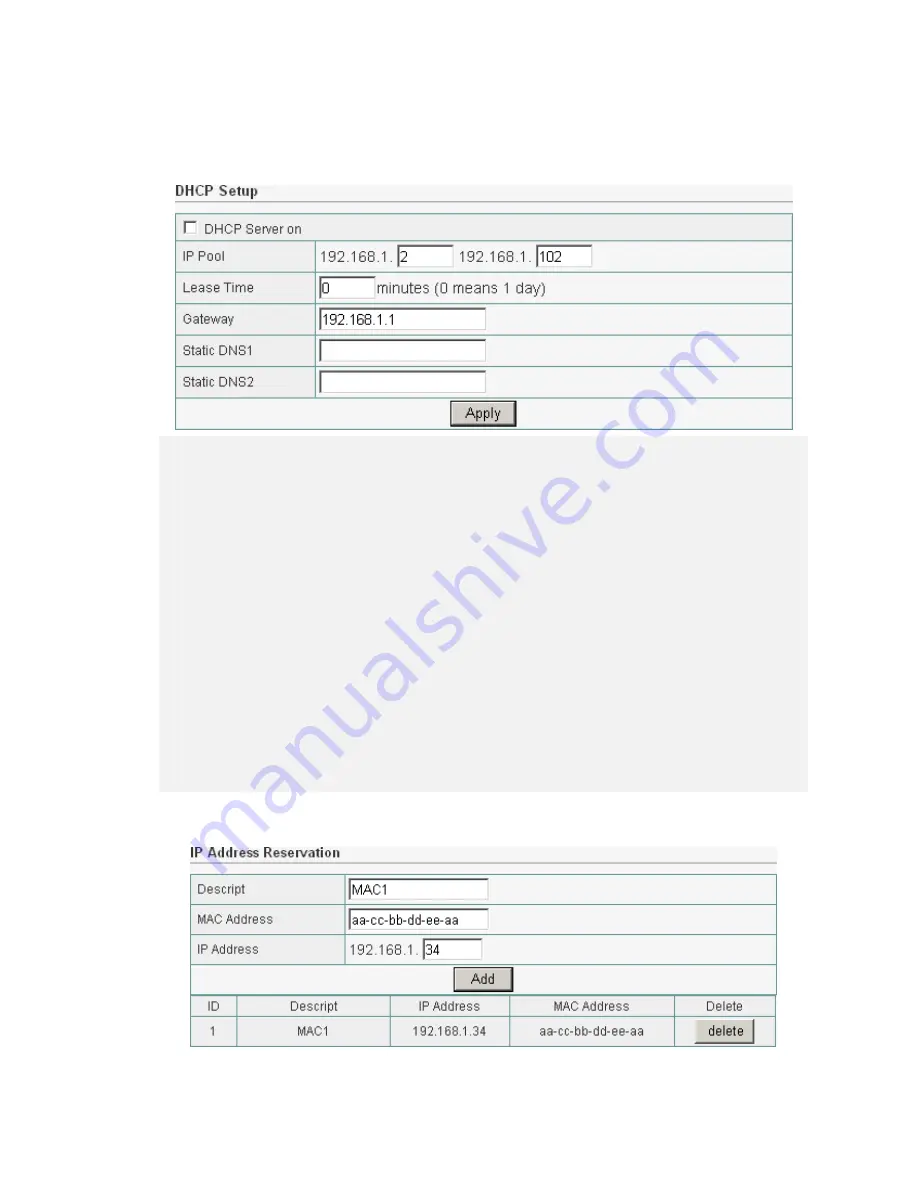
EN - 19
DHCP Server
DHCP Setup
1.
This section assists user to designate a specific IP address to the device and other IP
addresses to PC(s) or network machines connected to the device.
2.
The 1
st
tab configures PC(s) connected to device and other settings. Enable/disable
DHCP Server function by clicking on the option. Enabling DHCP Server function
allows the device to assign host PC(s) IP address. DHCP IP address range can be
allocated by entering range of IP addresses under DHCP IP Pool option.
3.
Type in Lease Time that designates IP address refreshing frequency.
4.
Type in Gateway address of device. This is the default gateway IP address of LAN
client(s)/host PC(s).
5.
Type in Static DNS1 address and Static DNS2 address if required.
6.
Click on Apply to confirm modification.
7.
Click on Save to save modified settings.
NOTE:
User must manually assign IP address of host PC(s) if DHCP Server on option is disabled.
IP Reserve





































