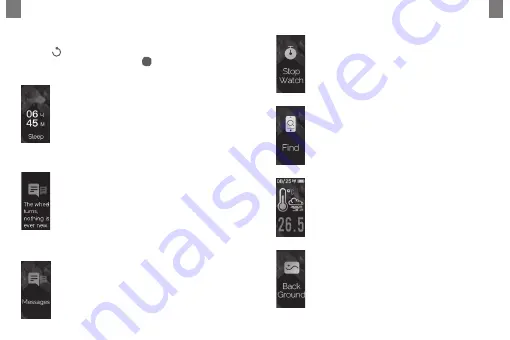
EN
EN
Choose the sport mode, press and hold the touch
button to start training. Press and hold the button
for 3 seconds to pause the workout. Press and hold
“back” key again to resume training. When
paused, long press the “stop” button will stop this
function and return you to the previous menu.
4. Sleep monitoring
Sleep results for the previous night will be
automatically displayed every day.
5. Notifications alerts
The device stores the last 8 messages
received from the smartphone.
The watch must be connected to the phone
via the Canyon Life app. In the application
settings, you must specify from which
programs and services notifications should
be shown.
6. messages
After connecting to the APP, you can view
the latest 8 messages.
7. tools
Press and hold button to enter to the tools.
Stopwatch.
Press and hold to enter the
stopwatch interface. Press briefly to start/
stop timer.
Find phone.
Press and hold to open.
Press briefly to start - your phone will ring if
Bluetooth connection is active. (Should be
already connected to the app). Press and
hold to exit.
Ambient temperature.
Same as body tem-
perature measurement, this function works
continuously. But while the band is worn
on the wrist this function is not applicable
because of the influence of the wrist tem-
perature on the sensor. Take off the watch
from the wrist and put on a stable surface
in the environment you want to measure
the temperature. Wait for 10-15 minutes
while the sensor will be balanced with the
surrounding temperature. The result will be
displayed on the screen.
8. Settings
Press and hold to enter the settings menu
interface.
Background.
There are 2 backgrounds to
choose from. Press and hold the button to
open, tap to change, press and hold to exit.
























