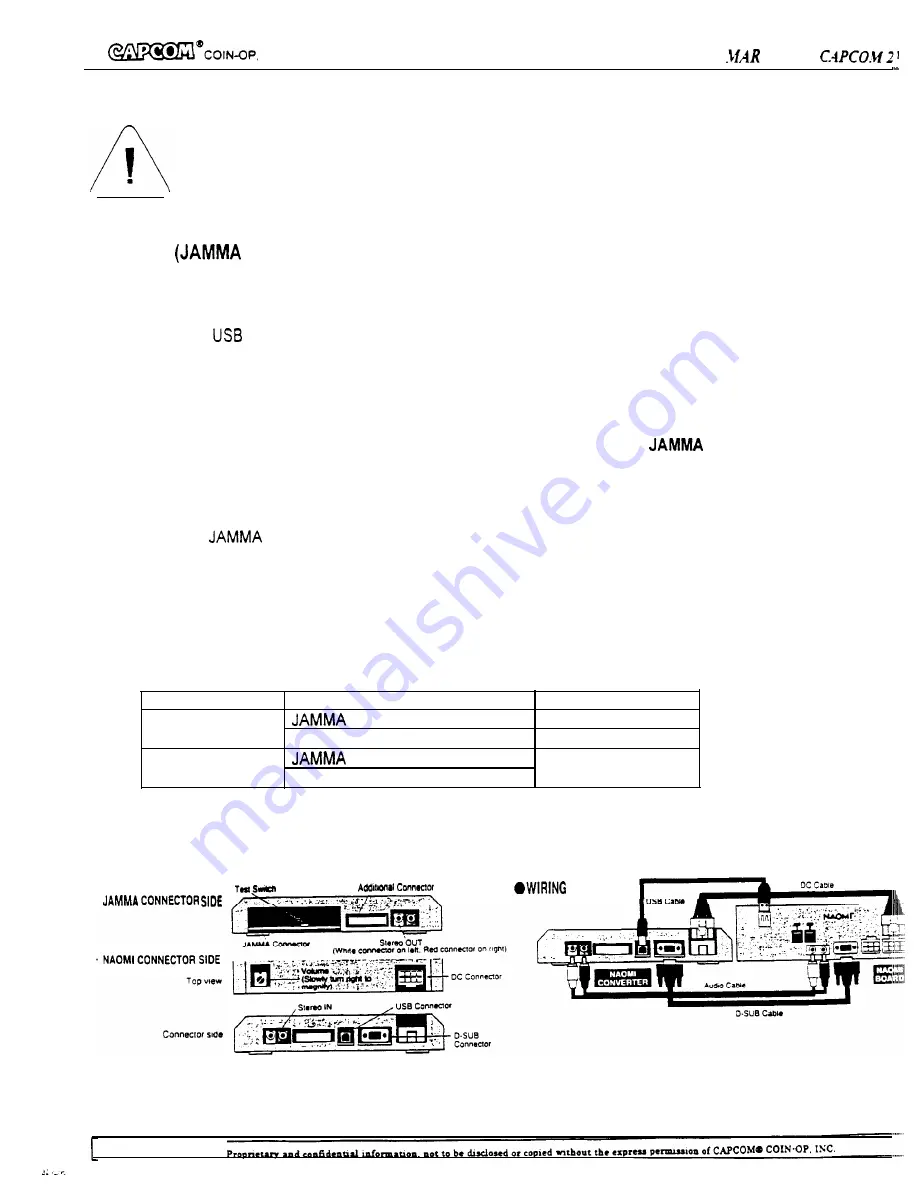
INC.
VEL VS.
P
C BOARD WIRING CONNECTIONS
WARNING
Improper installation of the connector
harness
I USBNIDEO) to the
PC board connector may cause
damage to the PC board..
30. Attach Power,
cable, Audio cable and Video cable to NAOMI Board.
31. Connect other end to NAOMI-COVERTER Board.
32. If you are installing the game equipped with High-Resolution monitor, connect the Video cable to the monitor.
A standard low-resolution video signal is supplied through the
connector on the
NAOMI-CONVETER, if your cabinet is not equipped with a high-resolution monitor.
The NAOMI-CONVERTER Board will not convert video signal frequency and signal level.
33. Connect the
harness connector to the edge connector on the NAOMI-CONVERTER Board.
34. If you elect to use Q-Sound Audio Amplifier or similar stereo amplifier board, connect audio cable to audio
output on the NAOMI-CONVERTER Board.
Audio volume control is located on the NAOMI-CONVERTER Board.
Sound setting and output terminal (please refer to GAME CONFIGURATION to set the SOUND MODE)
S O U N D M O D E
O U T P U T T E R M I N A L
S O U N D
S T E R E O
HARNESS ONLY
M O N A U R A L
S T E R E O O U T
S T E R E O
M O N A U R A L
H A R N E S S O N L Y
M O N A U R A L
S T E R E O O U T
l
CONNECTOR LOCATIONS
DIAGRAM
.






























