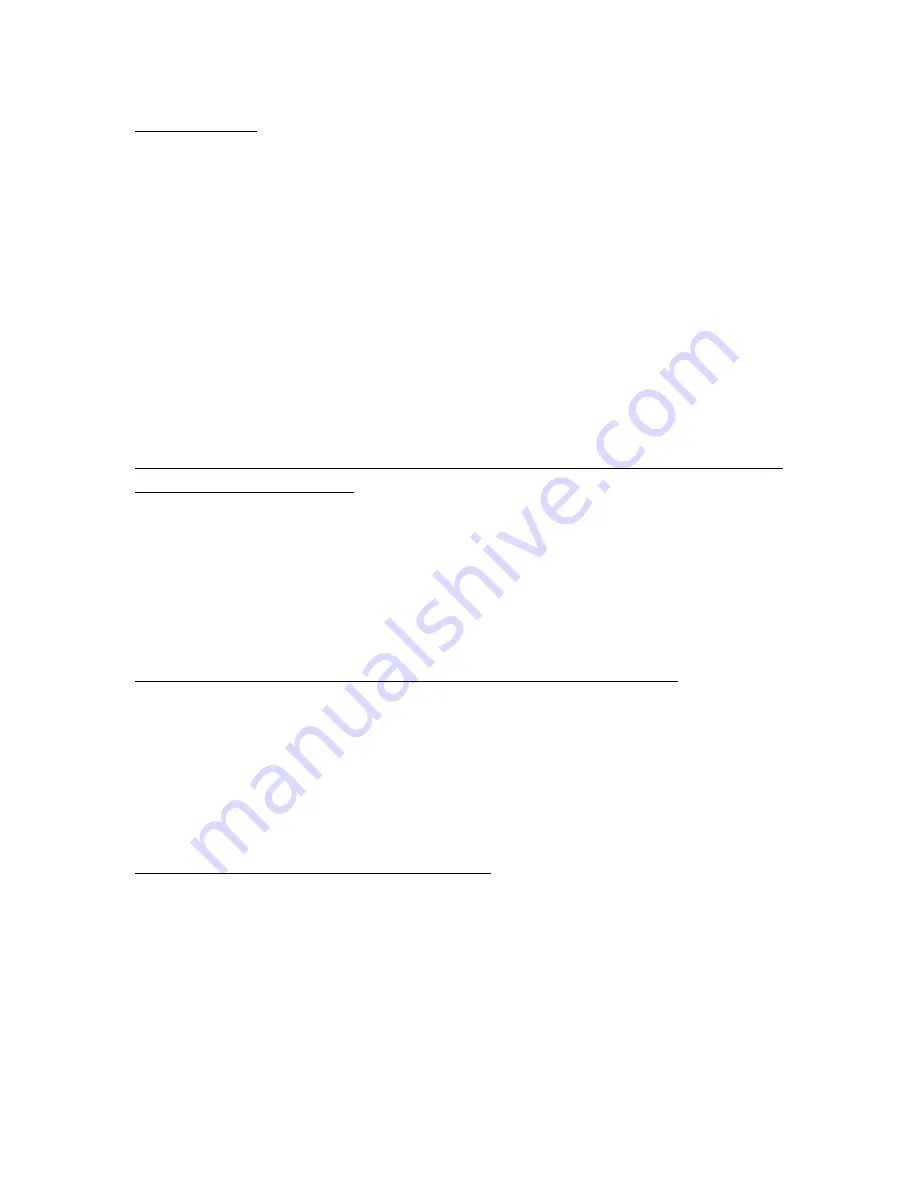
AUTO STOP
The AUTO STOP feature allows the turntable to automatically stop playing when
the STYLUS
(15)
reaches the end of the record.
•
To turn the AUTO STOP feature ON: Set the
AUTO STOP CONTROL
SWITCH (6)
to AUTO.
•
To turn the AUTO STOP feature OFF: Set the
AUTO STOP
CONTROL SWITCH (6)
to MANUAL.
o
NOTE:
When using the MANUAL setting, once the record is
finished the player will continue to spin until you raise the
TONEARM
(2)
and move it back to the TONEARM REST
(4)
which stops the spinning.
CONNECTING THE TURNTABLE TO AN EXTERNAL SPEAKER
OR STEREO SOURCE
Use the included Red & White RCA Cables to connect the turntable to an
External Speaker or Stereo system. Simply plug the Red & White ends of the
RCA Cable into the corresponding Red & White AUDIO OUTPUT JACKS
(12)
on the rear of the player. Then connect the other Red & White ends of the RCA
Cable into the corresponding Red & White Audio Input Jacks on your External
Speakers or Stereo system.
LISTENING TO THE TURNTABLE WITH HEADPHONES
To use Headphones with this player, connect any headphone with a 3.5mm jack
into the input on the 3.5mm HEADPHONE JACK
(11)
located on the rear of the
player.
•
NOTE:
When headphones are plugged in, no sound will be heard from the
built-in. speakers.
REMOVING THE STYLUS (NEEDLE)
NOTE:
IF NOT DONE CORRECTLY, SEPARATING THE STYLUS FROM THE
CERAMIC CARTRIDGE CAN CAUSE DAMAGE TO THE CARTRIDGE. IF
NEEDED, PLEASE SEEK ASSISTANCE FROM AN EXPERIENCED
INDIVIDUAL.
1. Lock the TONEARM
(2)
on the TONEARM REST
(4)
by
pushing the
TONEARM LOCK
(3)
to the left.

























