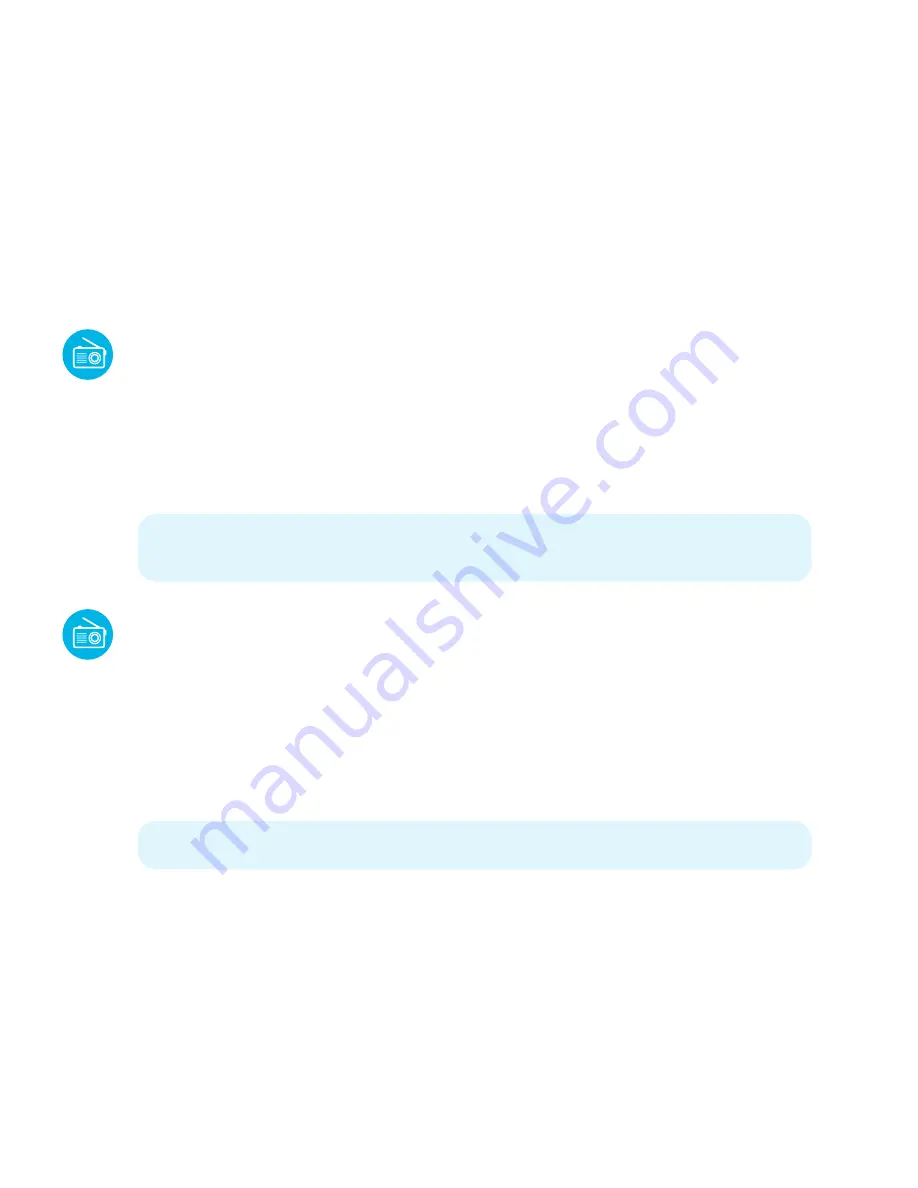
setting radio presets
To preset a radio station to memory, first follow the steps above to tune in the desired station.
Press and hold the
PLAY / PAUSE
button to enter save mode.
Repeatedly press the
PRESET
button until the desired preset number you wish to assign to that station
appears in the display and the unit tunes to the station.
Press the
PLAY / PAUSE
button again to save.
Repeat the steps to save up to 20 preset stations if desired.
To automatically save presets, press and hold the
PLAY / PAUSE
button for a few seconds and
the CR50 will scan and save the strongest station signals in ascending order.
note:
Setting a new station preset in the same position as a previously saved station will replace the previously stored
station for that preset number.
playing the radio
With the CR50 plugged in and powered ‘ON’, press the
SOURCE
button to switch the input source to
RADIO mode and the FM frequency will appear on the display.
Repeatedly press the
TUNE / SKIP –
or
TUNE / SKIP +
button to manually adjust the tuning on the
display until the desired station appears.
For auto tuning, press and hold the
TUNE / SKIP –
or
TUNE / SKIP +
button until the display starts to
scan then release the button and the tuner will search and stop on the next strongest station it finds.
Repeat this process until the desired station appears on the display.
notes: Fully extend the FM wire antenna to increase reception sensitivity.
Keep digital music players or mobile phones away from the FM antenna as this may cause interference.
Do not place the FM antenna near the AC power adaptor as this may lead to reception interference.


































