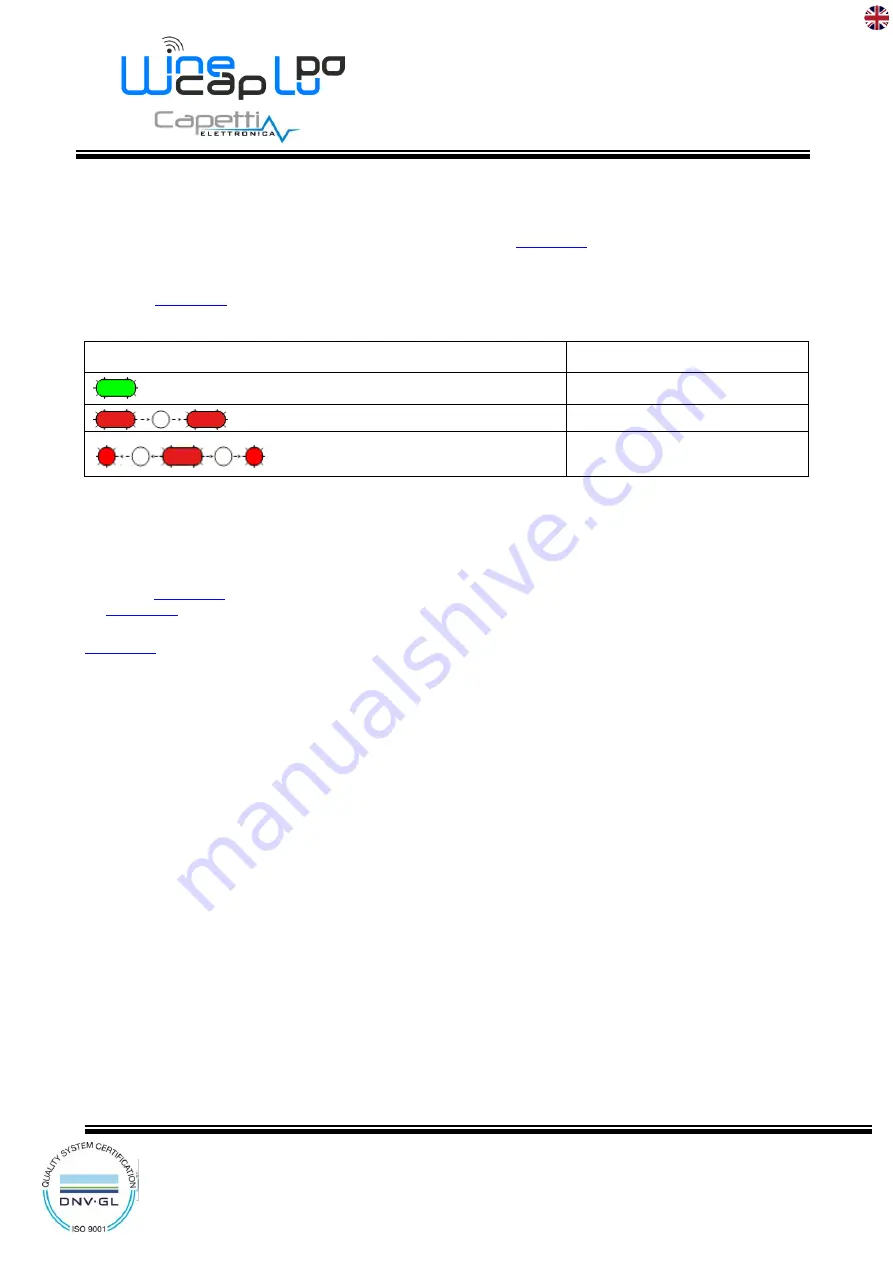
WSD10TGII
User Manual
WA0375E_WSD10TGII_User Manual_R08
V4.6
CAPETTI ELETTRONICA s.r.l. - Strada Stratta 57
10090 CASTIGLIONE TORINESE - TORINO - ITALY
VAT 04837130014 - Phone 011.981.98.11 - Fax 011.981.98.210
e-mail info@capetti.it - web www.capetti.it
6/9
8.
Stand-alone USB datalogger installation.
Install the
datalogger
in appropriate place.
If the sampling process has not yet been activated you can start it through the
Bring it closer to the sensitive point, wait for 2 flashes (
TEST
) (
) and remove. The
datalogger
begins
sampling according to your settings through your PC.
Through the
is possible to ask for the current status, bring it close to the
datalogger
for 1 flash (
STATE
) and remove it.
STAND-ALONE MODE STATUS
Table:
Flash count - Stand-alone mode
STATUS
1 green flash 2 seconds long
ACTIVE
2 red flashes 2 seconds long
STANDBY
Sequence of red flashes: short, 2
seconds long, short
FACTORY RESET
INVALID
datalogger
clock!
PC connection required
9.
Shutting off/Reactivating the device.
If the device is shut off and left unused for a long time, you can issue the
STANDBY
command (
refer to
). Its
corresponds to the command number 4 and must be issued twice to confirm the operation.
in the spot indicated in
Picture 3 - WineCapKey positioning
and wait for four
AMBER
flashes, then remove
the
from device.
Verify that the device asks for confirmation of
STANDBY
command with alternate
GREEN/RED
flashing, then position again the
and wait for four flashes again. The device will confirm the
STANDBY
status lighting the
RED
led for 2 seconds twice.
To reactivate the device the
TEST
command must be issued.
Picture 7 - Stand-alone datalogger status



























