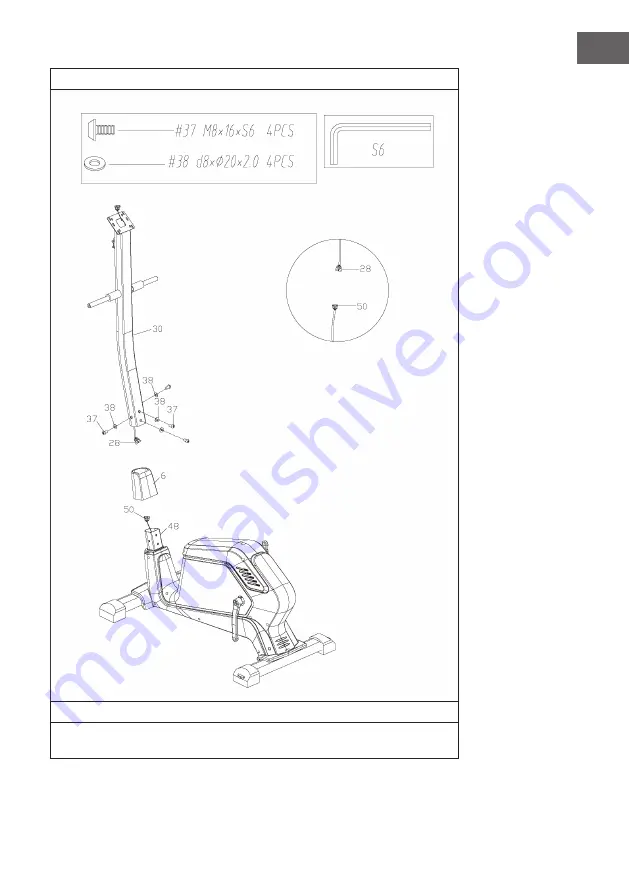Summary of Contents for 10035175
Page 2: ......
Page 43: ...43 EN 8 Connect the power supply unit 29 to the main frame 48 to complete the assembly ...
Page 103: ...103 FR 8 Pur terminer l assemblage fixez l adaptateur secteur 29 au cadre principal 48 ...
Page 133: ...133 IT 8 Collegare l alimentatore 29 al telaio principale 48 per concludere il montaggio ...
Page 153: ......
Page 154: ...154 IT ...
Page 155: ...155 IT ...
Page 156: ......